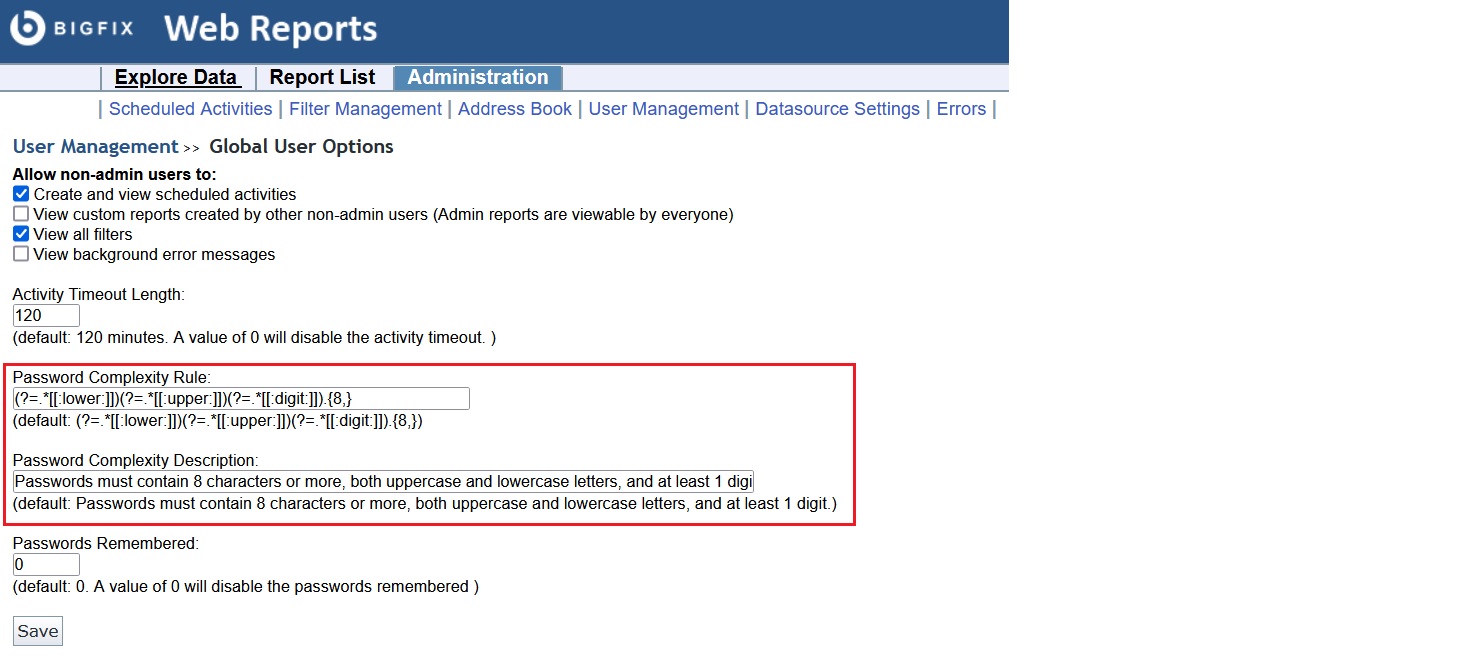Disabling local operators on Web Reports
Starting from BigFix Version 10.0.8, you can decide to disable the local operators from logging into Web Reports, to use LDAP operators instead.
For details about how to disable the local operators, see the securitysettings described in BESAdmin Windows Command Line and BESAdmin Linux Command Line.
When logging into the Web Reports using a local operator, the login will be disabled if at least one of the connected BigFix servers (DataSources) has the local operators disabled. In this case, when a local operator attempts to log into the Web Reports, the following error message is displayed:

When logging into the Web Reports using an LDAP user and local operators are disabled, several links and buttons in Web Reports will be greyed out or hidden in order to avoid accounting operations on both local operators or LDAP users.
In the User Management page, the Create user link and the Assign roles button will be hidden and the Delete button will be greyed out for the local operators. The local operators in the list will be showed as normal text.
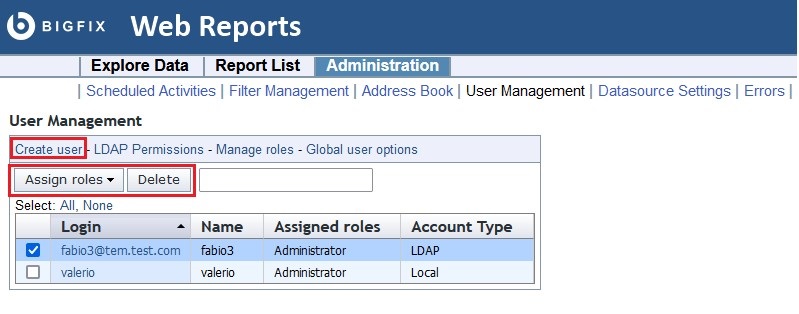
In My LDAP Server page, the Assign roles button will be greyed out when an LDAP user is selected. It will be still possible to associate LDAP groups to Web Reports roles.
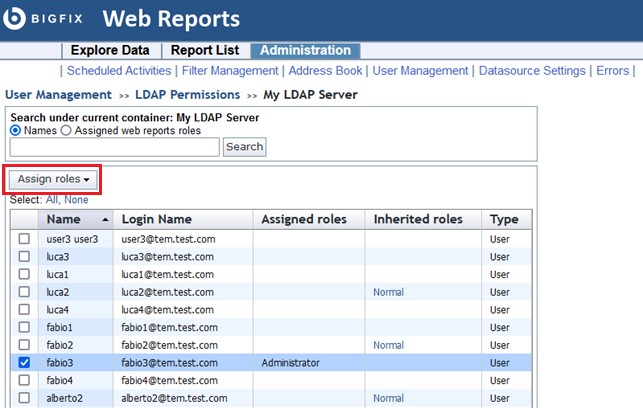
In the Global User Options page, the Password Complexity Rules and Password Complexity Desciption sections will be hidden.