Upgrade
Upgrade becomes relevant whenever there is a new version of the ODJ service is released.
About this task
-
From the WebUI main page, click .
-
On the Modern Client Management page, click .
- On the Admin page, from the left navigation, under ODJ Service, click
Upgrade.
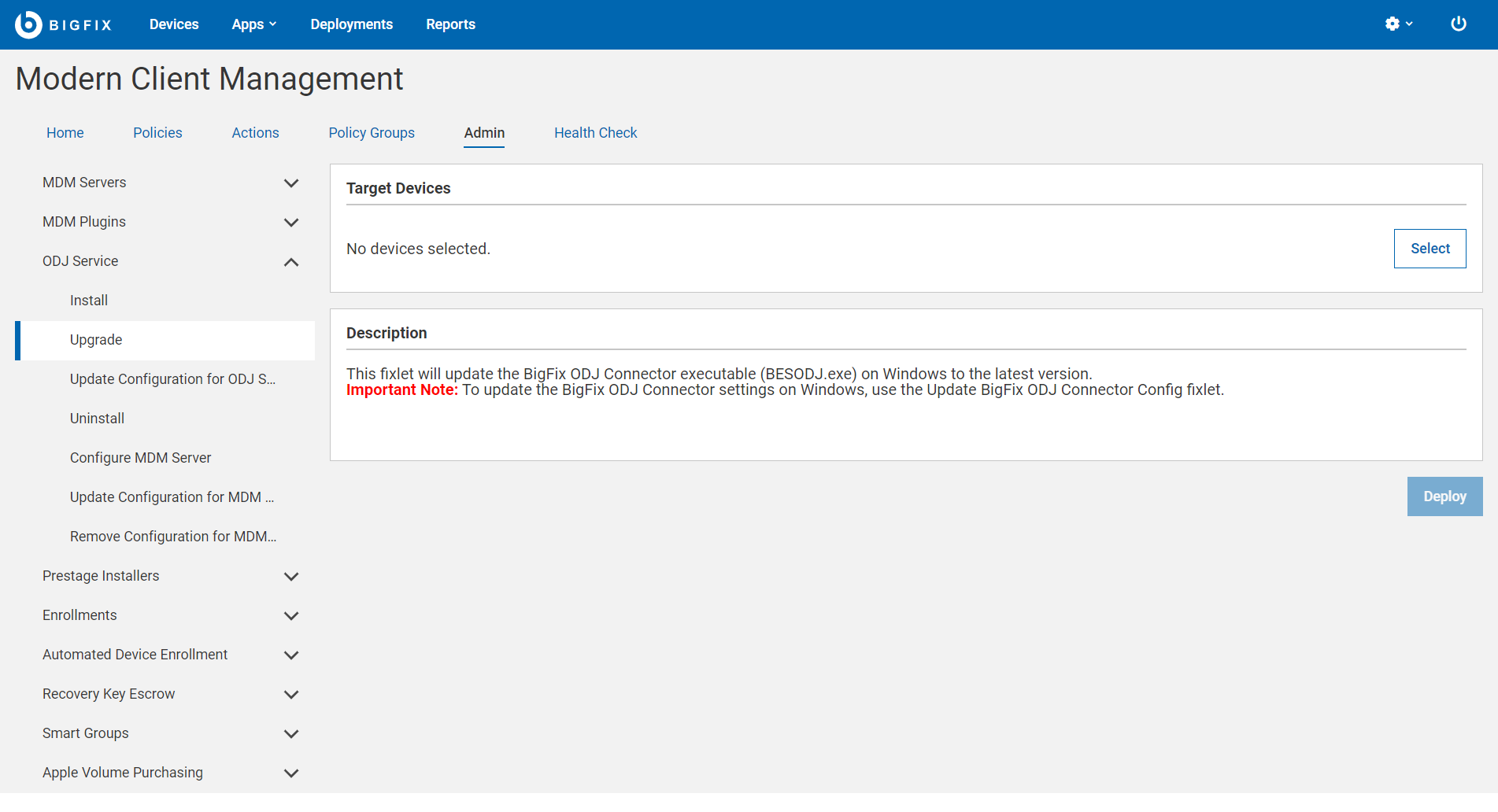
-
In the Target Devices section, click Select. The Select Target page displays a list of Windows devices that have an older version of the ODJ service installed. Select a target and click OK.
-
Review the number of targets selected and click Deploy.