How to Fix tab
The second tab of the Details pane.
The information on this tab provides technical details on the selected issue and reference links for more information. This information is essential when you need to explain what has to be fixed and why.
The Issue Overview sub tab shows information that applies to all code languages, but in
many cases you can also select one of the specific code language tabs shown, to display
code-specific issue information and links.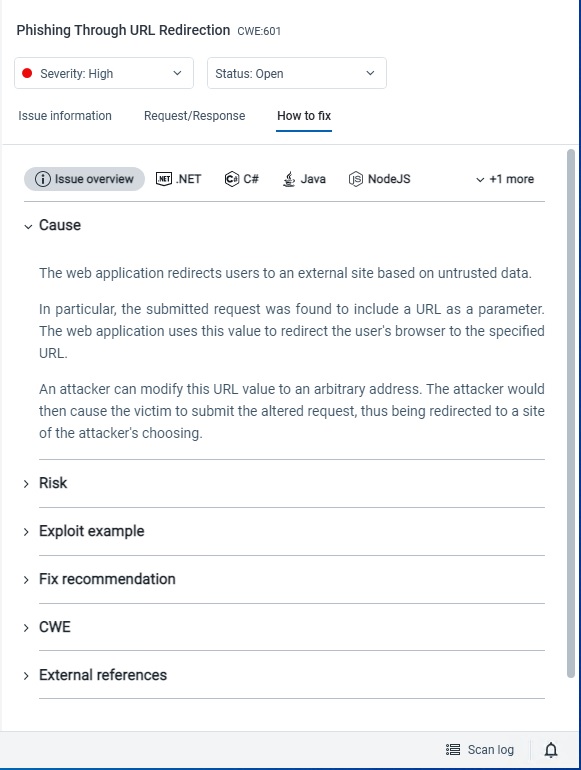
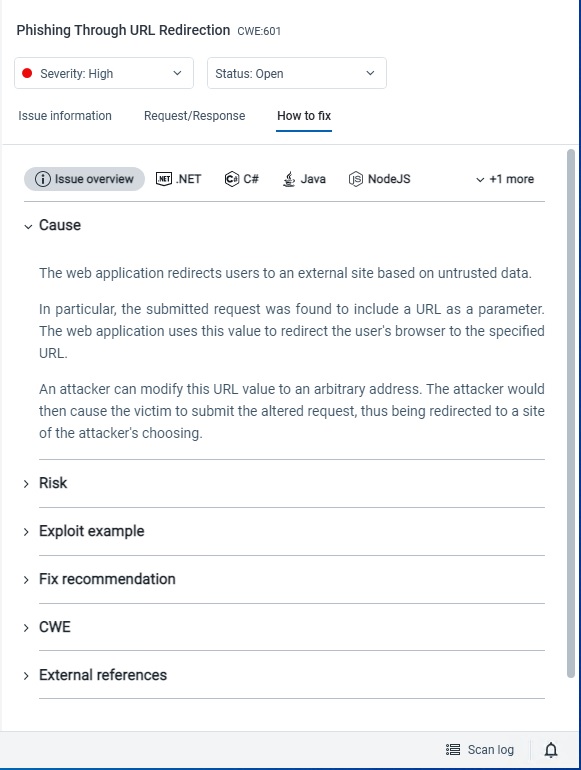
Depending on the issue, the tab may include some or all of the following sections:
- Code-specific tabs that show issue information specific to .NET, C#, Java, NodeJS, and others.
- API References
- Cause: Suggests how the issue came to exist in your application.
- Risk: An explanation of how this issue is a security risk to your application.
- Exploit example
- Fix recommendation: Suggestions for fixing the selected issue. These solutions may be quite involved, step-by-step instructions.
- CVE: The Industry Standard number(s) for this type of vulnerability (see CVE support.)
- CWE: The Industry Standard number(s) for this issue (see CWE support.)
- Related articlers
- External references