Configuration presets
Presets give you the main configuration views needed for a particular type of scan.
The presets at the top of Configuration view give you access to the most common configuration
options, the main difference being the way the options are arranged.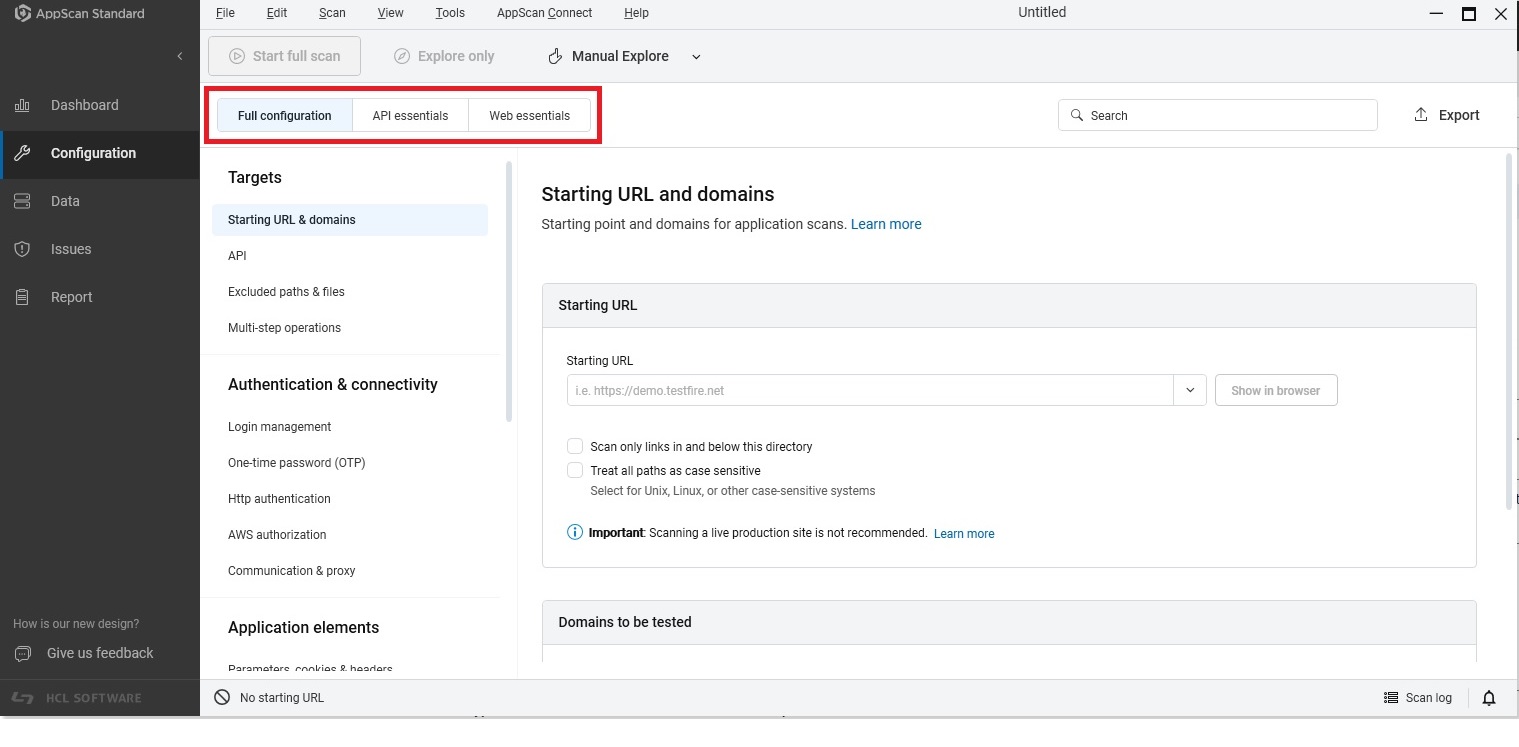
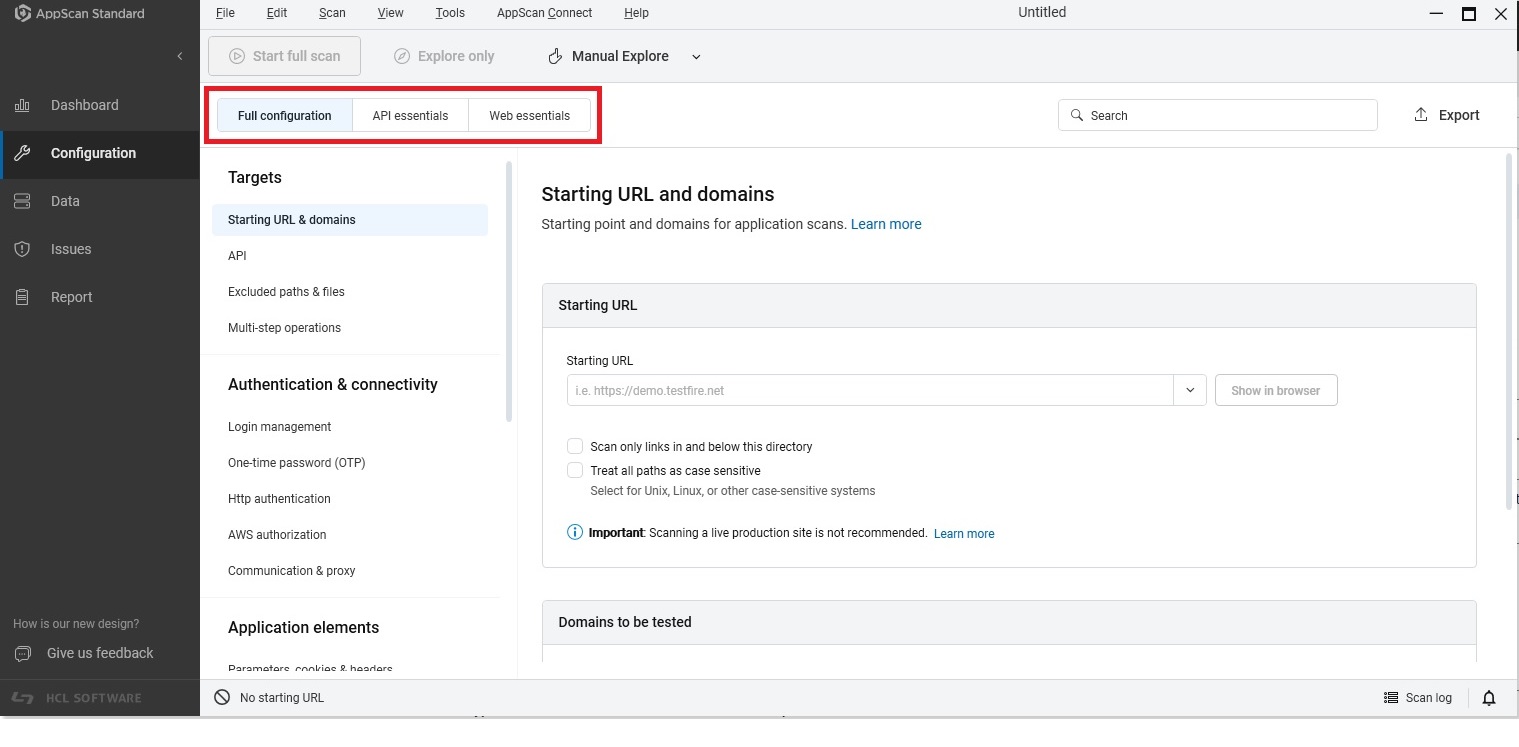
Choose from:
| Preset | Description |
|---|---|
| Web essentials | Configure Starting URL and domains, Login management, and Test policy and optimization, and start your scan. |
| API essentials | Configure API type and explore method (optionally add a Postman Collection file), Login management, and Test policy and optimization, and start your scan. |
| Full configuration | Gives you access to the full range of configuration options. |
Additional methods for exploring web APIs
The following additional methods for exploring web APIs are also available:
| Scan type | Description |
|---|---|
| Postman Collection | Import a Postman Collection to use as the basis for the Explore stage, and AppScan will verify and then run a Test stage for the scan. |
| Web API Wizard extension | This extension lets you scan using Open API description files (JSON and YAML). It is available from Tools > Extensions > Web API Wizard (Open API), and the extension is enabled by default. |
See also: