Issues: Application tree
The Application Tree displays the folders and files of the scanned application. Each node in the tree has a counter, which shows how many issues the node contains.
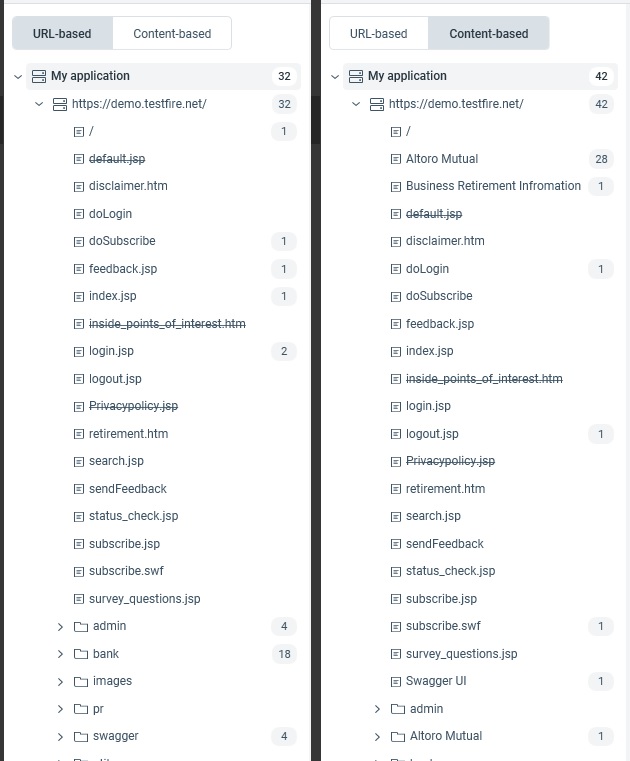
In the Application Tree you can:
- Select a node to filter the issues displayed in the Result List.
- Use the right-click menu to View in Browser, Manual Explore, Manual Test, Copy URL to Clipboard, and Exclude URL from Scan. (See Application Tree right-click menu.)
- If you have defined content-based rules, you can toggle between URL-Based view and Content-Based view by clicking the combo-box at the top of the pane. (See Content-Based Results view.)