Editing Issue Information
Add images and comments to the issue information, for inclusion in reports.
Issue Information tab screen captures, other related images
of your choice, and your own comments can be saved with the scan results,
and included in reports.
- Click
 at the
top right hand corner of the Issue Information tab to edit issue information.
at the
top right hand corner of the Issue Information tab to edit issue information.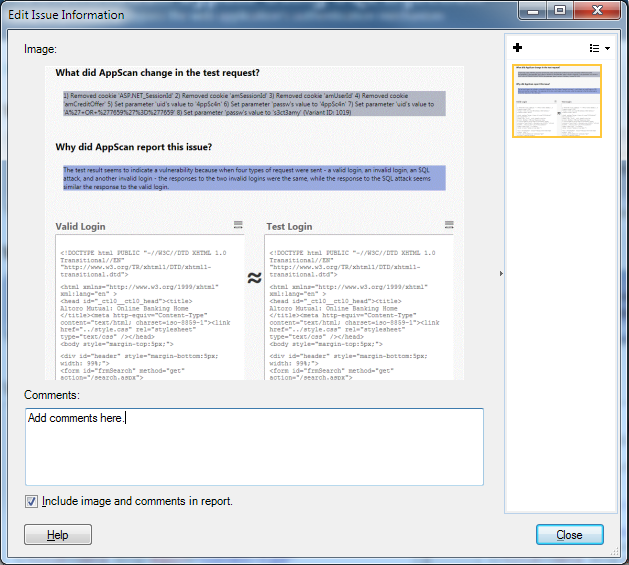
Area/Icon |
Description |
|---|---|
| Image | Shows the image currently selected from the available thumbnails in the right-hand pane. |
| Click to add an image to this issue in the scan results. | |
| Click to save the current image to your computer. | |
| Click to delete the current image from the scan results. | |
| Comments | Type in comments about the currently displayed image, to be saved with the scan. |
| Include image and comments in report | Select to include the currently displayed image and comments in reports. You can configure each image separately. All images are included by default. |
