Adding and removing global attributes
You must define attributes for All Applications before grouping attributes for applications.
About this task
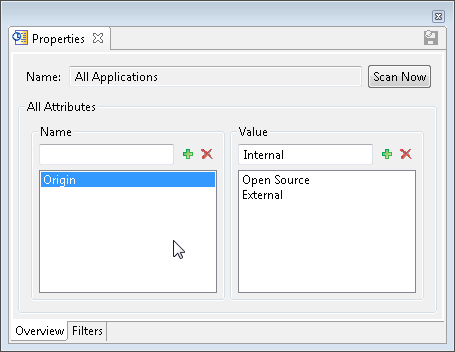
To delete a global attribute or its value, select the attribute name or attribute value and click Remove Attribute. The name or value no longer appears in the list.
Note: Deleting
an attribute does not affect historical results.
To add a global attribute and its value, follow the steps below.
Procedure
- Select All Applications.
- In the Properties view Overview tab, type a name for the attribute.
- Click Add Attribute. The attribute name appears in the Name list.
- Select the named attribute.
- Type a Value for the attribute.
- Click Add Value. The attribute value appears in the value list.
