Assessment Summary view
The Assessment Summary view, a bar chart graphical view of the open assessment, displays information for select findings.
Note:
- The Assessment Summary view is not available on macOS.
- In AppScan® Source for Development (Visual Studio plug-in), this view is part of the Edit Filters window.
You can view by a chart property:
- Vulnerability Type: Vulnerability type,
such as
Validation.EncodingorInjection.SQL - API: API name in which the vulnerability occurs
- Project: Findings by project if more than one project exists
- File: Individual file in which the vulnerabilities appear
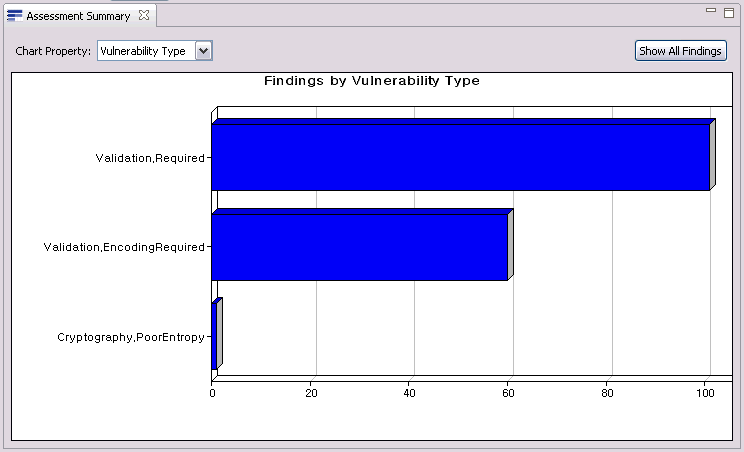
Click the chart to drill down to findings details and begin triage.
Tip: Hovering over a graph bar in the Assessment Summary
view provides the exact number of findings represented by the bar.
