Searching for every occurrence of an item in all findings
Procedure
- Select the view in which to search.
- Select from the main menu (in AppScan® Source for Development (Eclipse plug-in),
select or in AppScan® Source for Development (Visual Studio plug-in),
click the Search button on a view with findings).
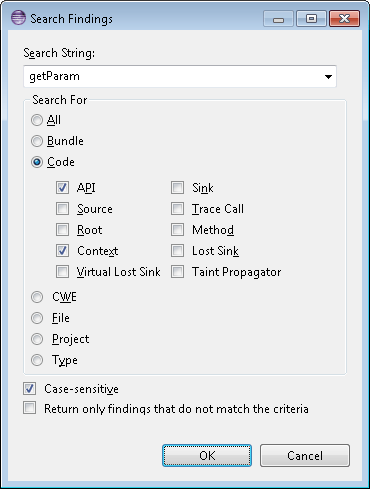
- Type a search string in the Search Findings dialog box.
- Search for the string in a Bundle, Code, CWE, File, Project, Type,
or All. The matching findings appear in the
Search Results view.
Select Case-sensitive to search for case-sensitive text.
If you are using AppScan® Source for Analysis or AppScan® Source for Development (Eclipse Plug-in), select Return only findings that do not match the criteria to return those findings that do not correspond to the search criteria.