Using a certificate in your certificate store with Liberty
This procedure describes how to use Liberty certificates to secure IIS.
Procedure
- Optional: If you don't have a server certificate,
create one from your certificate authority.
- Generate a certificate request to send to your external certificate authority.
- Send the certificate request to the certificate authority using a method that the certificate authority accepts.
- When you receive the certificate, complete the certificate request.
- Install AppScan Enterprise Server.
- Run the configuration wizard.
-
In the Server Certificate window, choose a certificate specific to your
organization. This step helps you deploy a secure AppScan®
Enterprise in your environment. See Server Certificate.
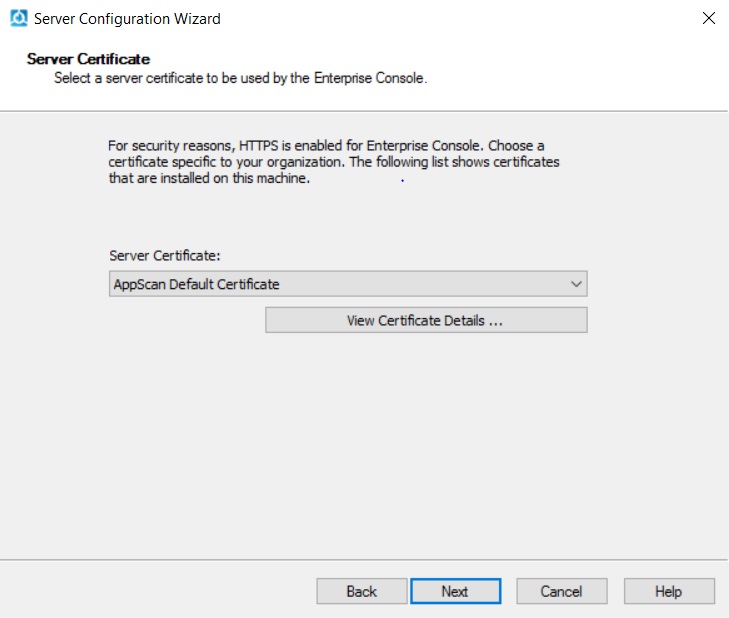
-
In the Server Keystore screen, select a server keystore to be used by
the Enterprise Console. If you exported a .pfx file, select Public key cryptography
standards #12 (PKCS #12). Browse to the location where you saved the .pfx file, import it
and enter the password you created when you exported the file. See Server Keystore.
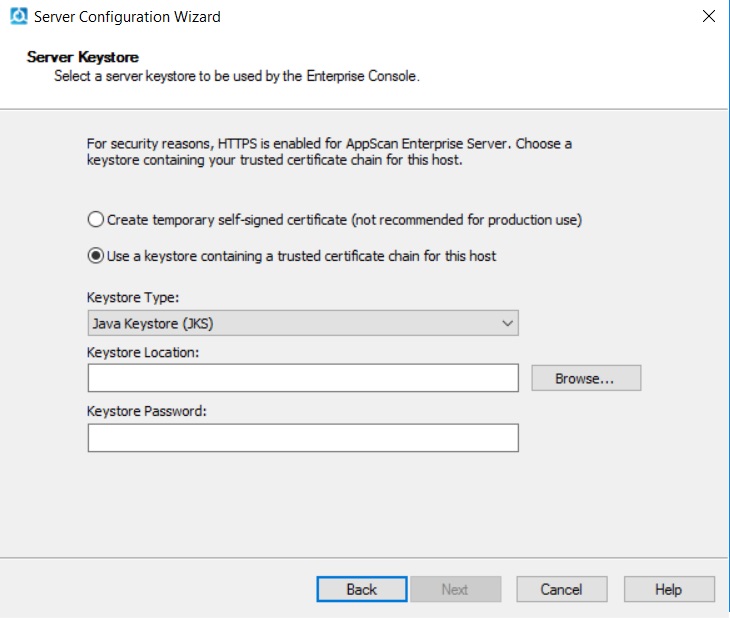
- Finish the configuration wizard.