If you are a Product Administrator, you can create customized
attributes for the issue profile template. These customized attributes
are used whenever a new issue is imported.
About this task
Schedule this task for maintenance updates so that user disruption
is minimized.
Procedure
- Examine the CSV list to determine what issue attributes
make the issue unique, such as plug-in ID, and port. It's important
that you really know your data, and what makes each row in the file
unique.
For example, in this CSV file, the port and
the name combination make the issue unique.
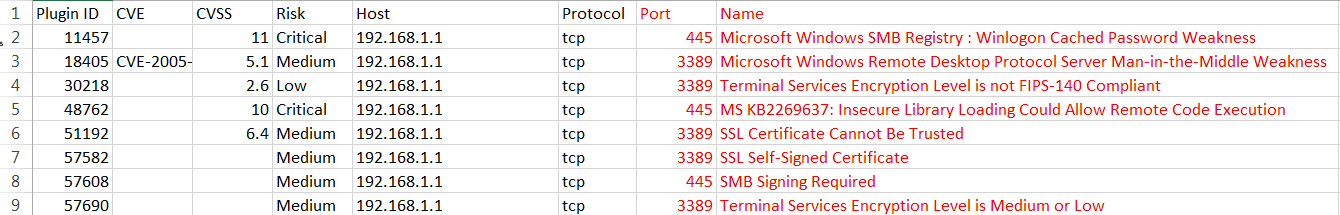
- On the Portfolio tab of the Monitor view,
select Edit Issue Profile Template from the
menu.
- Use the Edit Issue Profile Template page
to create customized attributes for the profile template that is used
to define information about an issue. The predefined issue attributes
appear at the top of the list on the Edit Issue Profile
Template page.
- Add an attribute and give it a name.
- Select a Type that displays on
the profile page and click Save.
Note:
- To edit the Type value after the attribute
is saved in the profile, delete that attribute, save the profile,
and then create a new one by using the values that you want.
- The Long Text type has a character limit
of 2 GB, and can be used for displaying request or response text,
advisories, or fix recommendations.
- If the Long Text and Single
Value type fields contain a comma, the field must be enclosed
by double quotes (").
- If you select dropdown as the Type,
the Edit Dropdown Values page opens. Modify the
attribute's appearance in the main Portfolio tab
by creating values that use different text colors and text emphasis.
- Modify the summary chart html-colors. Use a hex format,
for example, #C0C0C0, or text. If any of the chart colors
are empty, a default palette is used instead.
- Assign a numeric value or weight for each dropdown attribute
option that is used by the attribute that is referenced in the CVSS
formula calculation.
- Assign a numeric value for the Severity Value attribute
to set how applications are grouped by severity in the application
grid.
- If you don't want an attribute to be visible or available
for searching and filtering, clear the Visible check
box. By default, attributes are visible in the Issues tab. When they
are visible, they are available for searching and filtering. The attribute
data is kept in the database regardless of whether the attribute is
hidden from view or not.
- Save your changes and return to the Portfolio tab.