Multi-Step Operations
Multi-Step Operations view of the Configuration dialog box is for testing parts of the site that can only be reached by clicking links in a specific order.
This view is used when parts of the application can only be reached by sending requests in a specific order.
Consider, for example, an online shop where the user visits pages in the following order:
Page 1: User adds one or more items to a shopping cart
Page 2: User fills in payment and shipping details
Page 3: User receives confirmation that the order is complete
Page 2 can be reached only via Page 1. Page 3 can be reached only via Page 1 followed by Page 2. This is a sequence. In order to be able to test Pages 2 and 3, AppScan® must send the correct sequence of HTTP requests before each test.
In the case of the above example you would record a single sequence: Page 1 > Page 2 > Page 3. AppScan® would extract the necessary sub-sequences from this sequence, as required. (When testing Page 2 it would send a Page 1 request first; when testing Page 3, it would send Page 1 followed by Page 2.)
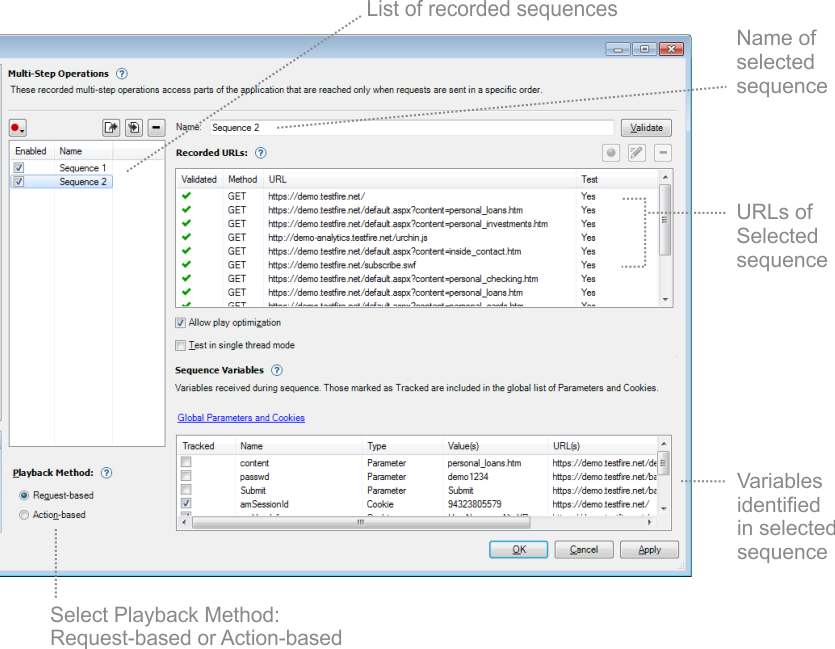
| Setting | Details |
|---|---|
Record |
Click to record a new sequence. For applications, see Using a browser For web services see Using an external client |
|
|
Export a sequence (as an SEQ file) for use with a different scan; import a sequence (SEQ file) exported from a different scan; delete the selected sequence from the current scan. |
|
Playback Method |
When you record a multi-step operation, AppScan
records both the actions and the requests. You can select which of them will be used for the
scan:
Note: If the scan is configured not to use a
browser other than the embedded browser (Tools > Options > Use external browser), request-based
playback is always used. Note: If you load a sequence that was recorded in a version of
AppScan that did not support action-based playback, request-based playback is used for that
sequence, even if action-based playback is selected. |
Sequence Name |
The name of the sequence that is selected in the List of Sequences. The check box next to each name indicates if the sequence is enabled for this scan. |
Sequence |
Shows the links
in the selected sequence.
|
Allow play optimization |
(Request-based playback only) When selected (default) AppScan® attempts to optimize scan time by avoiding unnecessary playback. You should not disable this setting unless you find that AppScan® is missing parts of the application due to play optimization. |
Test in Single-Thread mode |
AppScan® may send two or more requests simultaneously, if they don't require the replaying of a sequence between them. If this results in parts of the application being missed, select this check box. |
Sequence Variables |
Lists variables that were received while recording the sequence(s), and indicates those that AppScan® has determined should be tracked. These may be session IDs or other variables. You can change the status of variables in this list to improve how AppScan® deals with them (for details see Sequence variables). |
 |
|  |
|