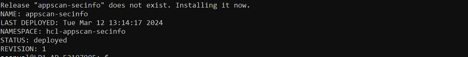Installing the AppScan Remediation Advisories
- Download AppScan Remediation Advisories installation file to the folder from which you installed ASCP.
- Run the AppScan Remediation Advisories installation files.
Installing AppScan Remediation Advisories
- Download the AppScan Remediation Advisories installation file from HCL License and Download Portal to the same folder to which you installed ASCP.
- Provide executable permission to the installer by running
$ chmod +x <PATH-OF-INSTALLER/APPSEC-INSTALLER-FILENAME> - Run the installation file, specifying registry information in the command
line.For example:
AppScan360_v1.2.0_ASRA.run -- [registry information] -f ~/.docker/config.jsonYou can specify registry information in one of three ways:- Directly. For
example:
$ ./AppScan360_v1.2.0_ASRA.run -- -server <registry[:port]> -f ~/.docker/config.jsonThis method pushes the AppScan Remediation Advisories image to the registry and installs Helm. It does not attempt to create a secret, but verifies that a secret is available in the cluster.
- From the configuration file specified during ASCP installation. For
example:
$ ./AppScan360_v1.2.0_ASRA.run -- -config <singular-singular.clusterKit.properties> -f ~/.docker/config.jsonThe method pushes the AppScan Remediation Advisories image to the registry and installs Helm, and creates or replaces the secret.
- From a separate configuration file. For
example:
$ ./AppScan360_v1.2.0_ASRA.run -- -file <docker_config_file> -f ~/.docker/config.jsonThis method The method pushes the AppScan Remediation Advisories image to the registry and installs Helm, uses the config file as input to create a
secret.yamlfile for Helm, and removes any existing secret in the cluster.If you choose to use a separate configuration file, the file must contain the following information:-
CK_DOCKER_REGISTRY_ADDRESS=<registry[:port]> -
CK_DOCKER_REGISTRY_USERNAME=<username> -
CK_DOCKER_REGISTRY_PASSWORD=<password>
-
- Directly. For
example:
- When installation is complete, you see an appropriate message: