All applications
The Applications page lists all applications in your organization that are within the asset groups to which you are assigned. From the Applications page, you can create new applications and open individual application pages.
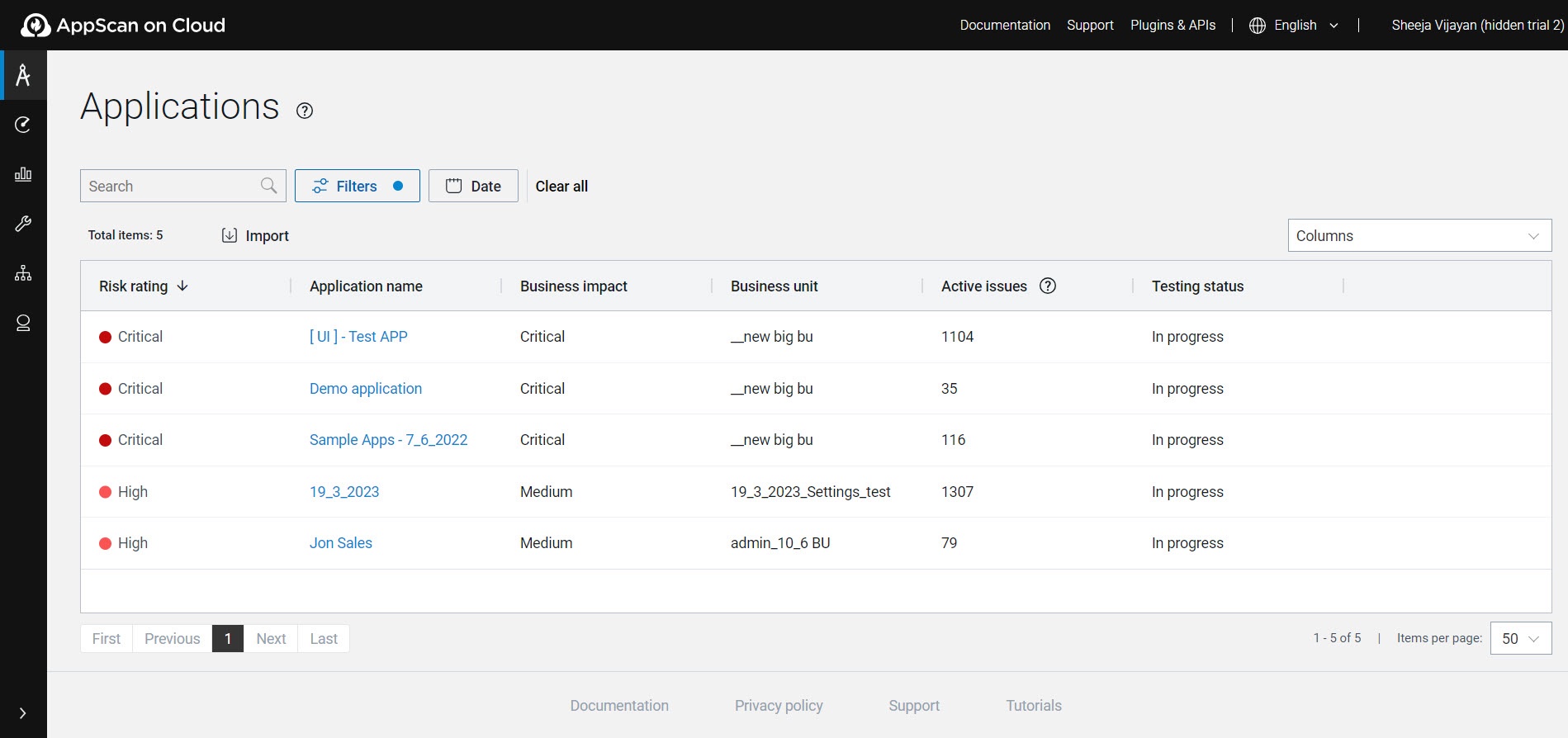
An AppScan 360° application is a collection of scans related to the
same project. It can be a website, a desktop application, a mobile app, a web
service, or any component of an application. Applications enable you to assess risk,
identify trends, and make sure that your project is compliant with industry and
organization policies.
Tip: If there are no
applications on this page, you must create one before you can run any
scans.
All applications page options
| Option | Description |
|---|---|
| Create a new application | See Creating, editing, and deleting applications. |
| Filters | To filter the list of applications, click Filters, select the applicable filters and then click Apply. To remove all applied filters, click Clear all. |
| Columns | By default, the columns show risk rating, application name, and a
few other application attributes. You can:
|
| Click this icon at the end of any row to edit that specific application's attributes: name, business impact, asset group, and more. See Application attributes. |