AppScan Go! Settings
From AppScan Go! Settings, you can check for available updates manually or turn automatic updating off or on.
To access AppScan Go! Settings, click ? in the upper right of any AppScan Go! page, then click Settings.
Check for AppScan Go! updates manually
By default, AppScan Go! checks for available updates at each startup.
To check for available updates manually, click Check now next
to Check for updates.
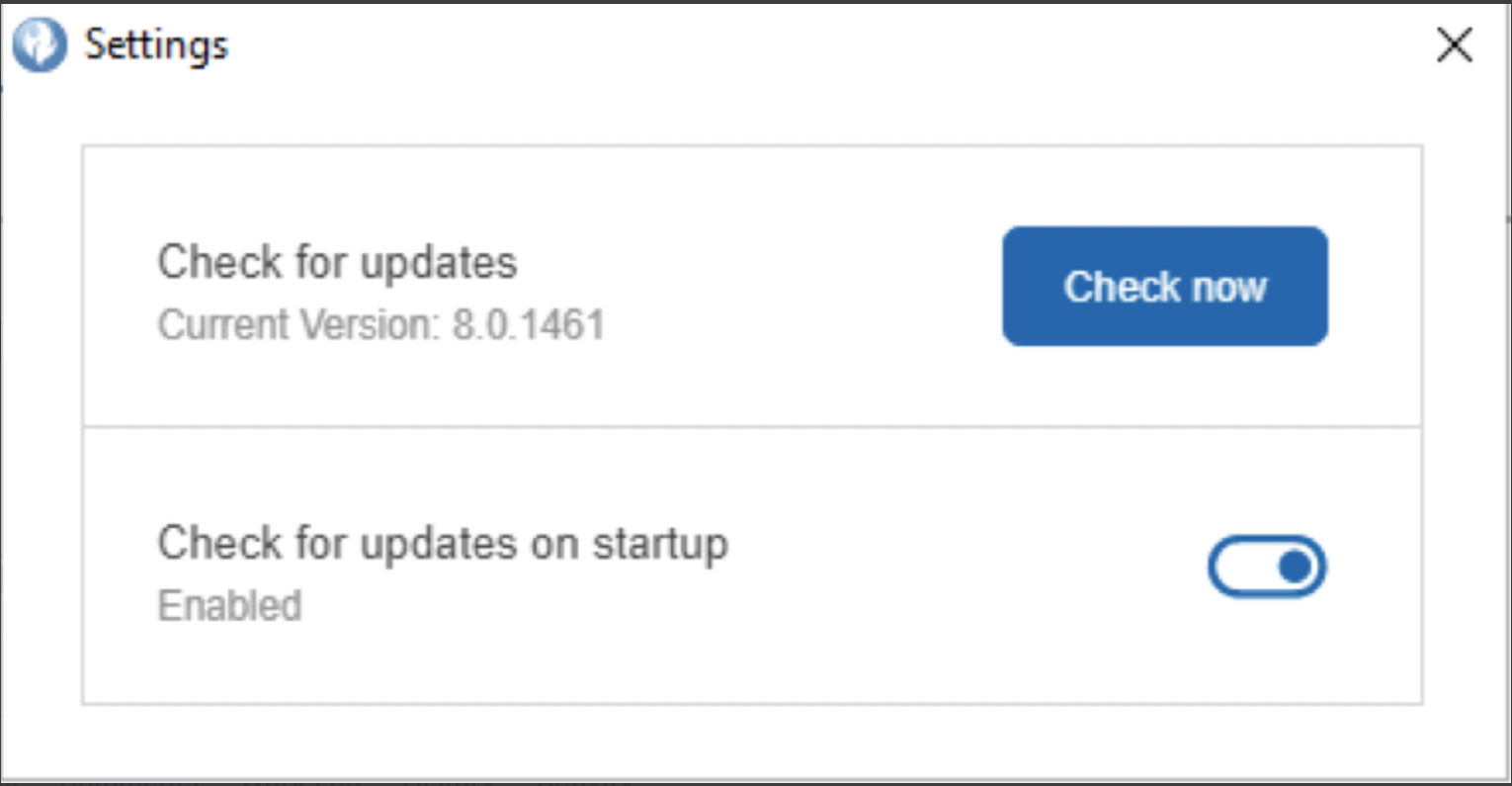
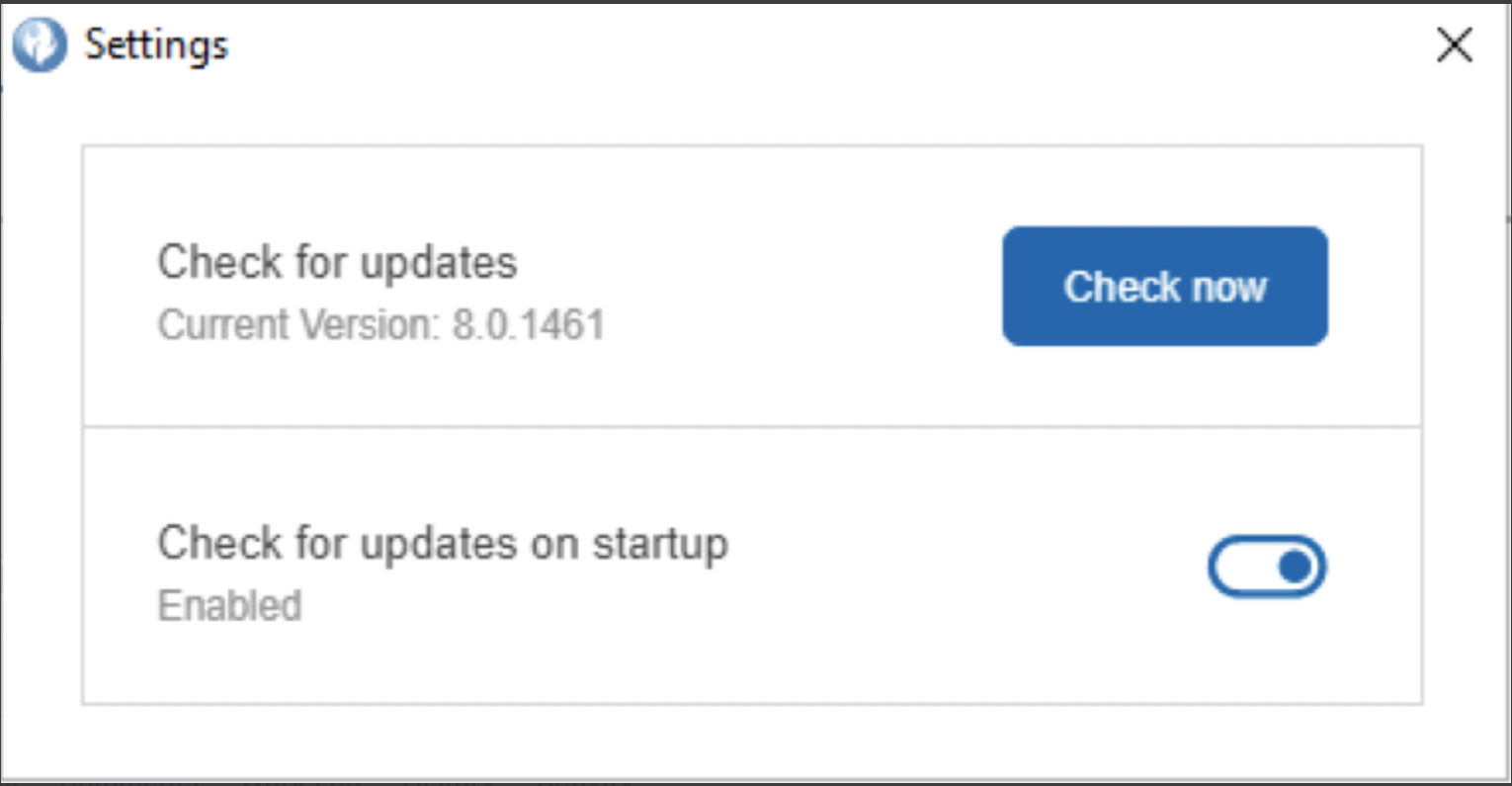
The Settings dialog specifies the current version of the Static Analysis client.
Turn automatic updating off or on
Automatic update of AppScan Go! is enabled by default.
To turn off (or on) automatic updating, move the toggle next to Check for updates on startup.
The Settings dialog box specifies whether automatic updating currently is enabled or disabled.