View to implement multiple-level branching
This config spec implements and enforces
consistent multiple-level branching.
- (1)
element * CHECKEDOUT- (2)
element * .../major/autumn/LATEST- (3)
element * .../major/LATEST –mkbranch autumn- (4)
element * BASELINE_X –mkbranch major- (5)
element * /main/LATEST –mkbranch major
A view configured with this config spec is appropriate in the following
situation:
- All changes from the baseline designated by the BASELINE_X version label must be made on a branch named major.
- Moreover, you are working on a special project, whose changes are to be made on a subbranch of major, named autumn.
The following figure shows what happens in such a view when you check out an element that has not been modified since the baseline.
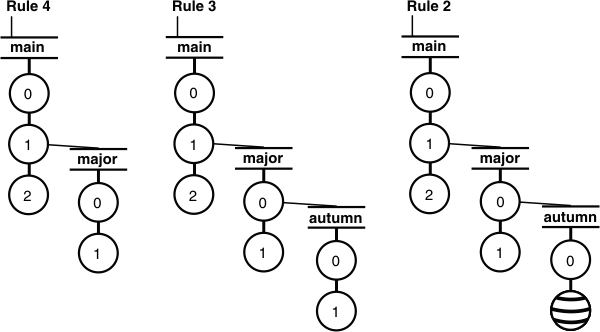
- After an element is checked out, the mkbranch clause in Rule 4 creates the major branch at the BASELINE_X version.
- The mkbranch clause in Rule 3 creates the autumn branch at \main\major\0.
- When the checkout operation finishes, Rule 2 applies; the most recent version, \main\major\autumn\0, is checked out.
For more information about multiple-level branching, see the config_spec and checkout reference pages.