Data Evaluation Examples
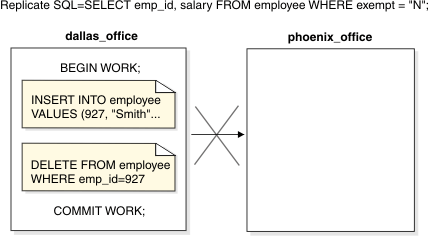
Insert Followed by a Delete shows a transaction that takes place at the Dallas office. Enterprise Replication uses the logic in Insert Followed by a Delete Evaluation Logic to evaluate whether any information is sent to the destination database server at the Phoenix office.
| Initial Image | Replicate Evaluates | Final Image | Replicate Evaluates | Primary-Key Changed? | Send to Destination Database Server |
|---|---|---|---|---|---|
| INSERT | T or F | DELETE | T or F | Yes or no | Nothing |
Enterprise Replication determines that the insert followed by a delete results in no replication operation; therefore, no replication data is sent.
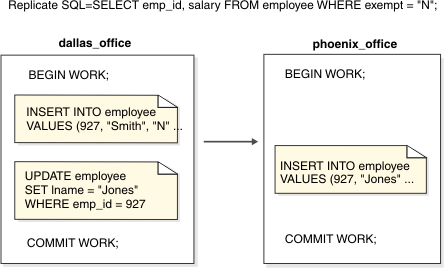
| Initial Image | Replicate Evaluates | Final Image | Replicate Evaluates | Primary-Key Changed? | Send to Destination Database Server |
|---|---|---|---|---|---|
| INSERT | T or F | UPDATE | T | Yes or no | INSERT with final row image |
The replicate WHERE clause imposes the restriction that only rows are replicated where the exempt column contains a value of "N." Enterprise Replication evaluates the transaction (an insert followed by an update) and converts it to an insert to propagate the updated (final) image.
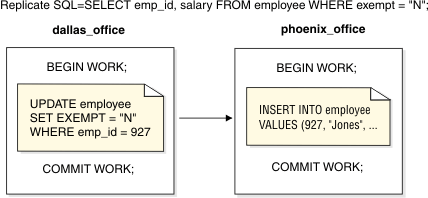
| Initial Image | Replicate Evaluates | Final Image | Replicate Evaluates | Primary-Key Changed? | Send to Destination Database Server |
|---|---|---|---|---|---|
| UPDATE | F | UPDATE | T | Yes or no | INSERT with final row image |
The example shows a replicate WHERE clause column update. A row that does not meet the WHERE clause selection criteria is updated to meet the criteria. Enterprise Replication replicates the updated row image and converts the update to an insert.