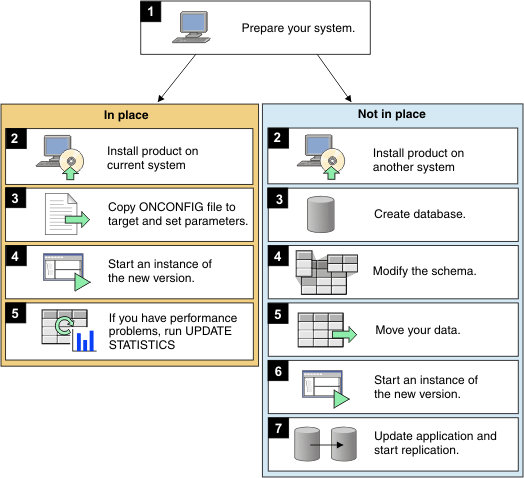Types of migration
There are three ways to migrate to Informix® Version 14.10.
- Upgrading (In-place migration)
- Upgrading is a special case of migration that uses your existing hardware and operating system. You install a new or improved version of the product in a different location from your current version on the same machine. You can copy your configuration file and add new parameters. When you start the new Informix® instance, the database data is automatically converted. For example, you can upgrade from Version 11.70 to Version 14.10.
- Migrating (Non-in-place migration)
- The process of switching over your environment from one computer to another. This type of migration requires more planning and setup time compared to upgrading on your existing computer. Non-in-place migration requires that you modify and copy the database schema, user data, and user objects from one server to another server. Use this type of migration if you are moving to Informix® Version 14.10 from an early version of Informix® that has a different architecture, page size, optimization of dbspaces, and extent allocations.
- Migrating from a non-IBM database
- The process of moving your data from another database management system (DBMS) such as Oracle or Sybase SQL Anywhere to Informix® Version 14.10. This type of migration is especially useful if you are currently using various products. You can consolidate to take advantage of the Informix® features and total cost of ownership.
If you have a high-availability cluster with one or more secondary database servers or if you use Enterprise Replication, you follow additional procedures to upgrade your servers.
The following illustration shows the differences between in-place and non-in-place migration.