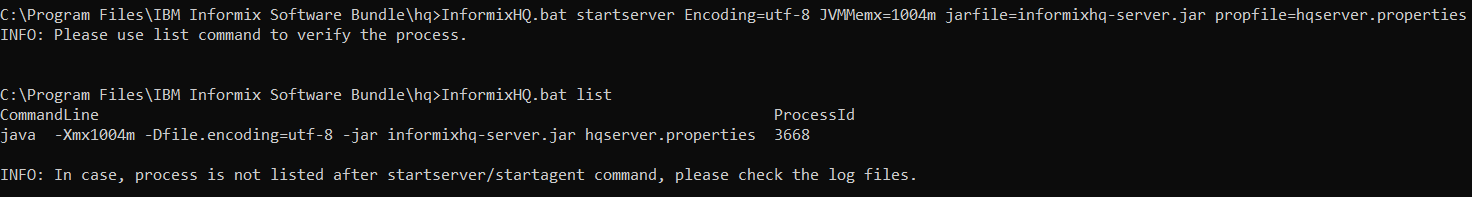Starting the InformixHQ Server and the Agent on Windows
This topic provides a brief tutorial about the script used to get started with InformixHQ Server and Agent on Windows.
Procedure
- Locate your informixHQ.bat for Windows (default path is %INFORMIXDIR%/hq).
-
Use command InformixHQ help to see sample syntax: e.g-
InformixHQ.bat help.
Tip: User can only run InformixHQ.bat for help menu
Figure 1. InformixHQ help 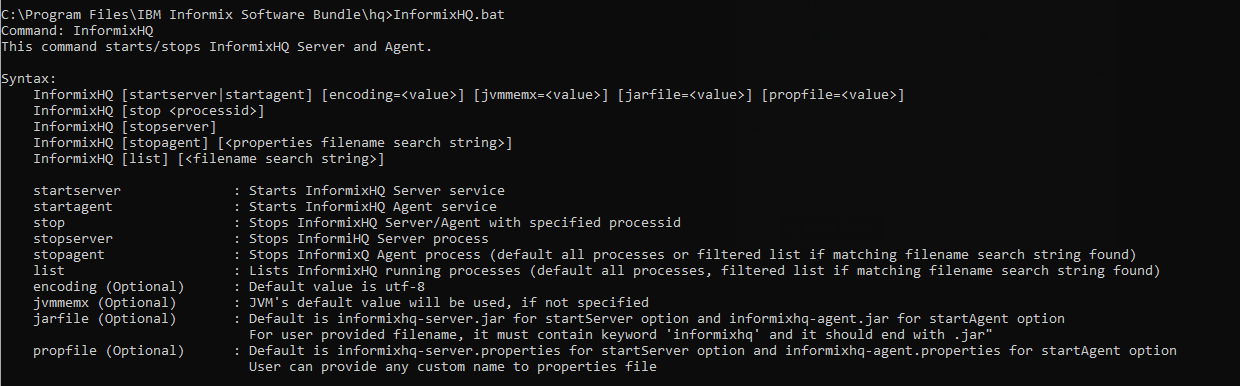
-
Use command to start InformixHQ server with default file names. e.g- InformixHQ.bat
startserver .
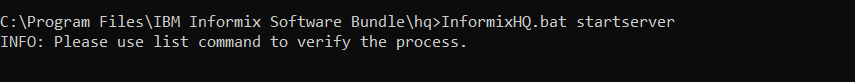
It will start a INFORMIXHQ Server with default values for all the parameters including jar file name (informixhq-server.jar) and properties filename (informixhq-server.properties)
-
Use command to start InformixHQ agent with default filenames. e.g- InformixHQ.bat
startagent.
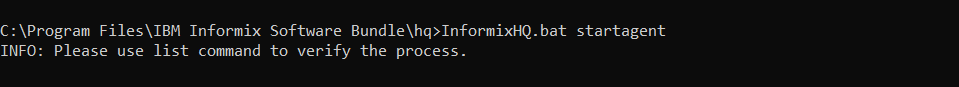
It will start a INFORMIXHQ Agent with default values for all the parameters including jar file name (informixhq-agent.jar) and properties filename (informixhq-agent.properties).
-
List the Java processes running. It will list all the InformixHQ processes running with
ProcessID e.g. – InformixHQ.bat list .
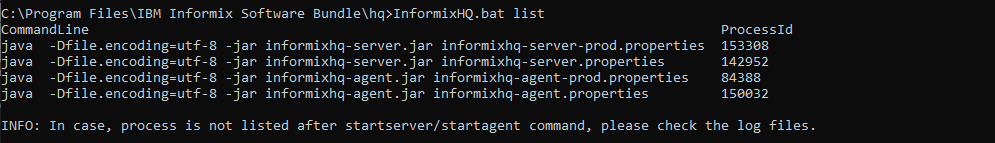
-
Additionally user can filter the list by passing search keyword to the list command. e.g. –
InformixHQ.bat list prod .
Note: It is recommended that properties file name should be unique which will help users to search specific processes.
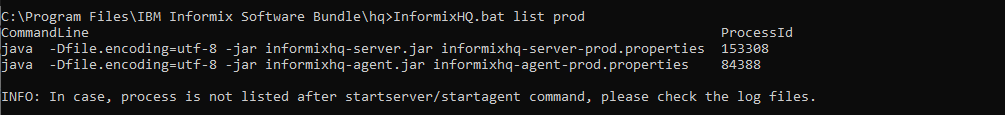
-
Stop the InformixHQ server or agent by providing processID to stop command. It will stop
InformixHQ process with provided processID. e.g. –InformixHQ.bat stop
142952.
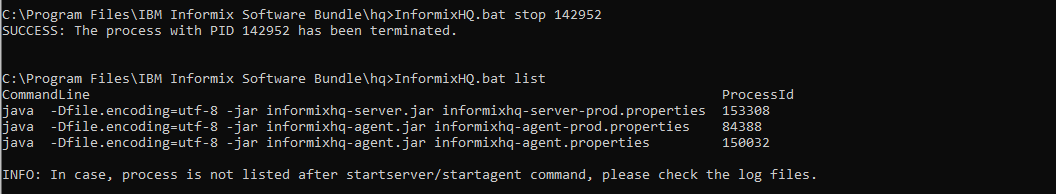
-
stopserver command will stop the server processes. e.g. -
InformixHQ.bat stopserver .
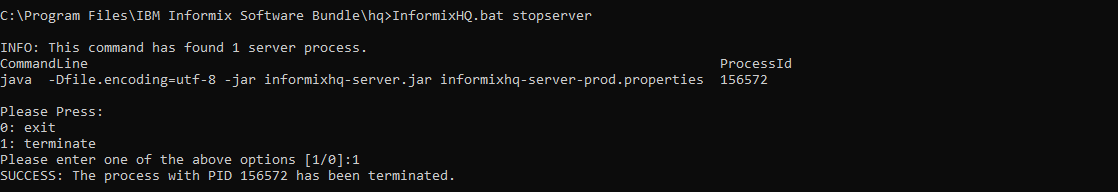
0. exit: It will exit from the command.
1. Terminate: It will terminate server process.
Note: Unless valid option is provided, it will not proceed further. -
stopagent command will stop the agent processes. e.g. -
InformixHQ.bat stopagent .
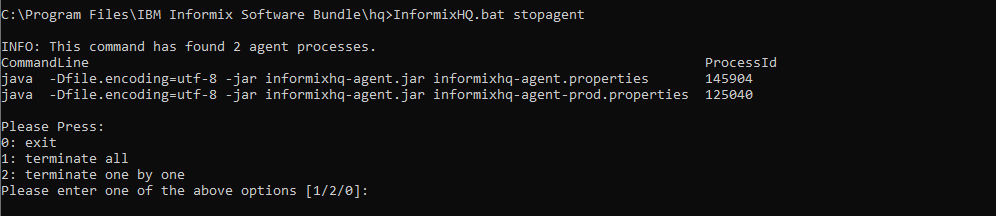
0: exit - It will exit from the command.
1: Terminate all - It will terminate all the agent processes.
2: Terminate one by one - It will terminate agent processes one by one after user confirmation.
Note: Unless valid option is provided it will not proceed further.Sample screenshot for 'terminate all processes' :
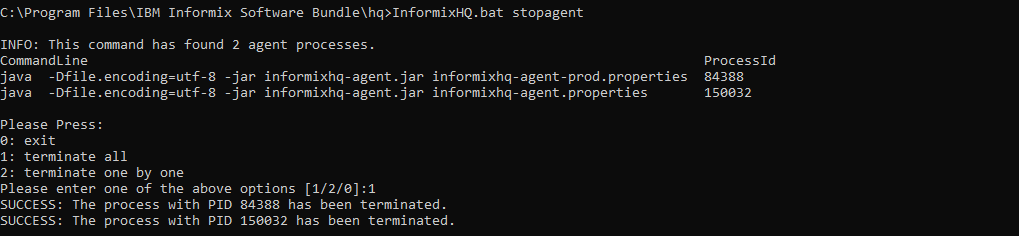
Sample screenshot for 'one-by-one process termination' :
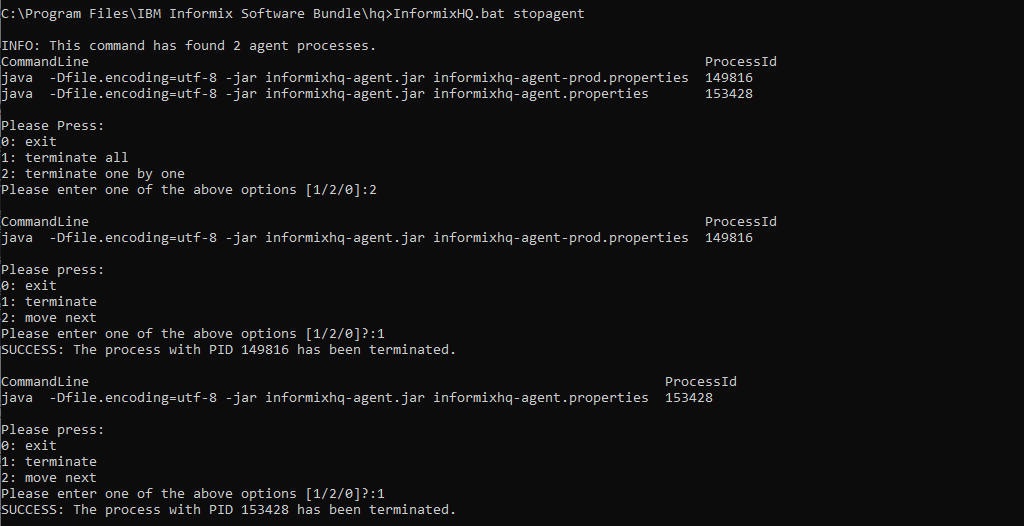
Additionally, user can search specific agent process using stopagent command. e.g. - stopagent prod .
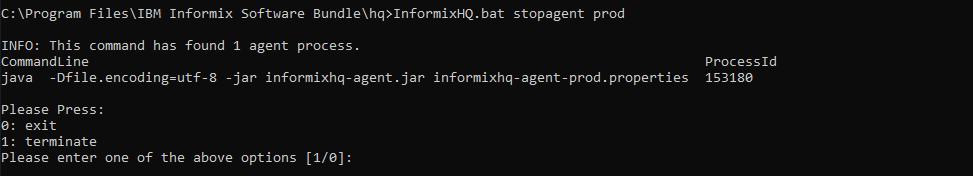
Example
- optional jar and properties filename to start InformixHQ
server:
InformixHQ.bat startserver jarfile=informixhq-myinstance1.jar propfile=hqserver.properties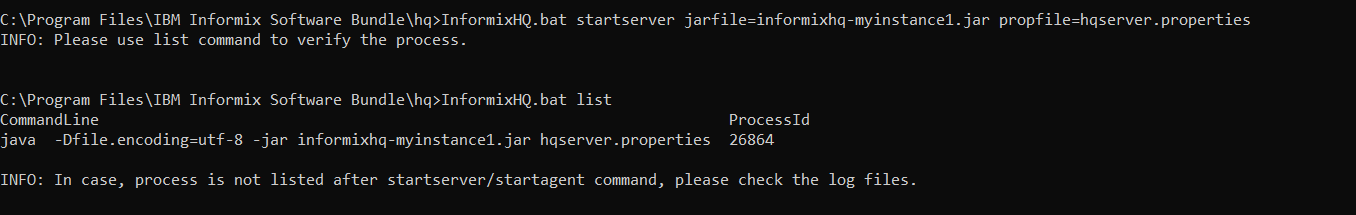
- Use encoding and JVM
value:
InformixHQ startserver Encoding=utf-8 JVMMemx=1004m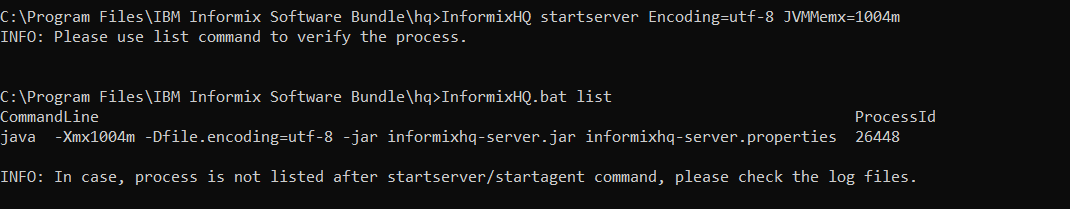
- Use all
input:
InformixHQ.bat startserver Encoding=utf-8 JVMMemx=1004m jarfile=informixhq-server.jar propfile=hqserver.properties