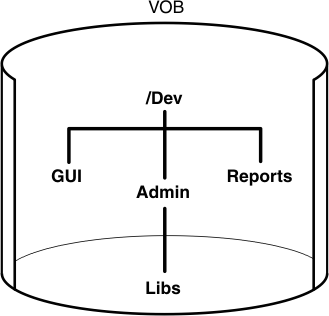Deciding how many VOBs to use
You can store multiple components in a VOB. If your project uses a small number of components, you may want to use one VOB per component. However, if your project uses many components, you may want to store multiple components in several VOBs. A VOB can store many versions of many elements. It is inefficient to use a VOB to store one small component.
Keep in mind the following restrictions:
- A component root directory must be at the level of or one level beneath the VOB root directory. A component includes all directory and file elements under its root directory. For example, in the following figure, Libs cannot be a component.
- You cannot nest components. For example, in the following figure, GUI, Admin, and Reports can be components only if Dev is not a component.
- If you make a component at the VOB root directory, that VOB can never contain more than that one component. For this reason, create components one level beneath the VOB root directory. Doing so allows you to add components to the VOB in the future.
- Whether you make a component at the level of or one level beneath the VOB root directory, the component name must be unique within its PVOB.