
Product level features
Product level features in the Aurora starter store are designed to provide details about a specific product in your store.
Multiple product views ease decision making
The Multiple Views feature allows the shopper to see the product from different angles or in different contexts. Purchasing decisions are easier when the customer is presented with multiple interactive views of the product. The Apparel section supports multiple product views by displaying several thumbnails in an Other Views section under the main product image.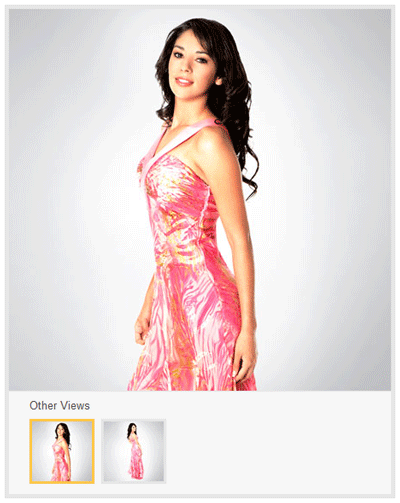
Swatches clarify product options
For products that are available in multiple colors, the swatches feature allows customers to view the color options in the product image. The customer can control the product image color by selecting the accompanying swatch. The swatches feature is available on the product details page, and in the product listing in the Subcategory page.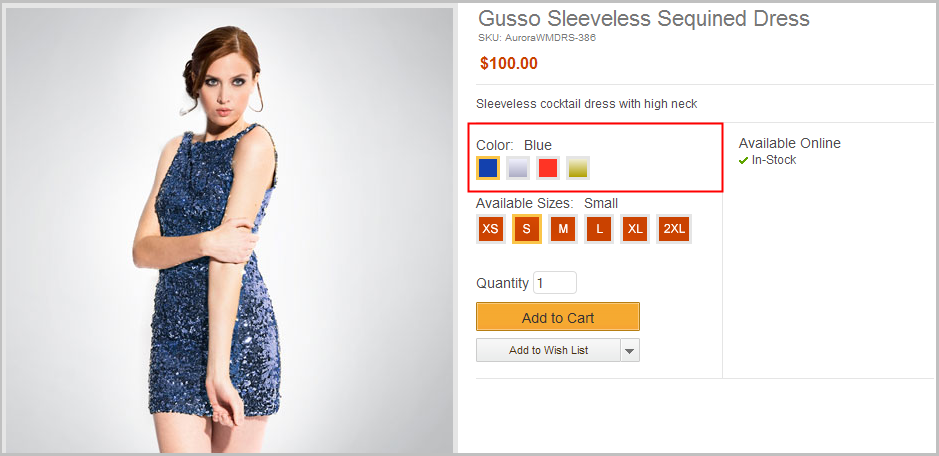
 Swatches can show the specific pattern and texture
of individual products, giving shoppers a more precise representation
of the product options:
Swatches can show the specific pattern and texture
of individual products, giving shoppers a more precise representation
of the product options: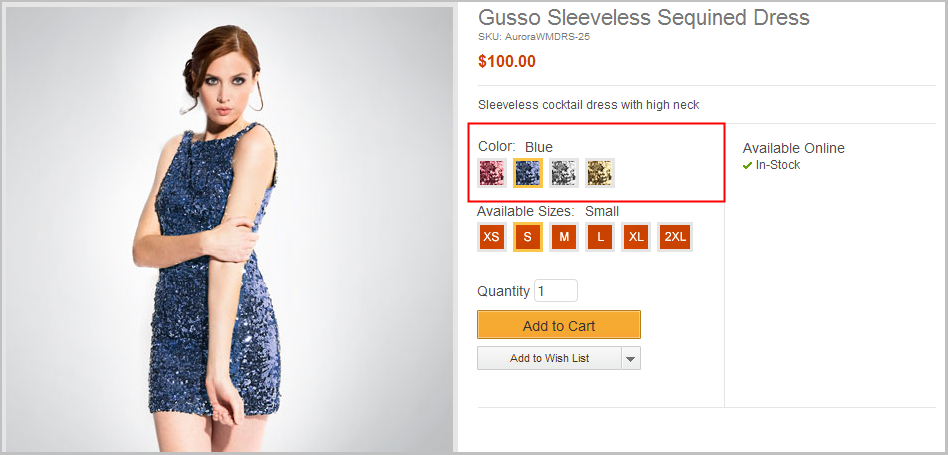

Ribbon ads highlight product characteristics
To draw shoppers' attention to certain products, add image overlays, called ribbon ads, to product thumbnails. Ribbon ads display text that describes a characteristic of a product, such asExclusiveor
Clearance.
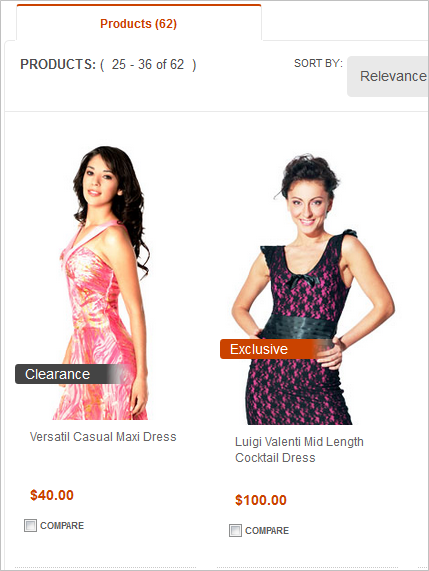
Integrated inventory data shows item availability
Communicating stock availability to customers is an important component of the online shopping experience. For products that are available in multiple sizes, Aurora displays product size availability through a series of selectable icons. The Aurora starter store updates product pages based on catalog data in Management Center or integrated with true inventory data in IBM Sterling Selling and Fulfillment Suite.Sizes that are unavailable in a particular color are indicated by a grayed icon and are not selectable. The item availability feature in Aurora is available in the Apparel department on the product details page and the product listing in the Subcategory page.
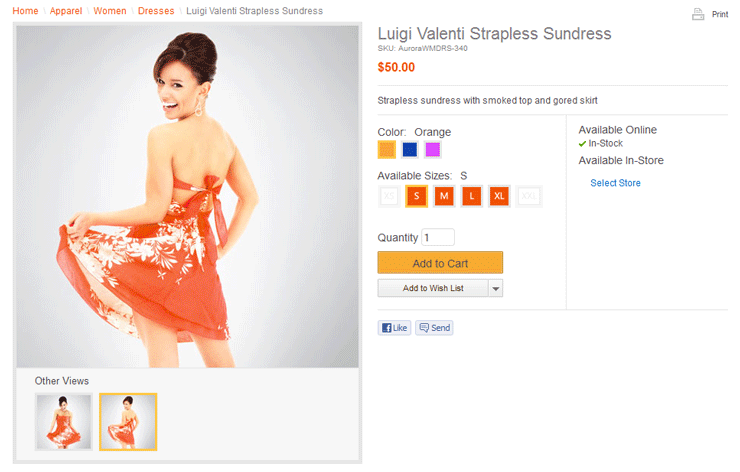
Aurora also supports in-store product availability scenarios. A show availability link on product pages allows the user to view availability for products with the selected characteristics. In addition to online availability, brick-and-mortar stores or fulfillment centers can be chosen manually or loaded from the user profile and purchase history. If the product is unavailable or incomplete product characteristics are selected, Aurora prompts the user with a customizable message.
Product ratings and reviews support customer interactions
Social data, user generated content, and online communities are powerful tools that are leveraged for increased sales on a commerce-based site. Product rating and reviews provide an in-store platform for customers to communicate their needs and preferences.Aurora showcases product review functionality powered by Bazaarvoice analytics software. Product reviews are available on product pages in the Aurora starter store.
When enabled, customers can view a rating scheme and access reviews written by other customers. When signed in, customers can participate in product ratings and reviews centered around products and brands in the store.
Bundles and kits support multiple purchasing scenarios
A bundle is a collection of items that are sold together, but each item is a separate entry in the cart and in the catalog.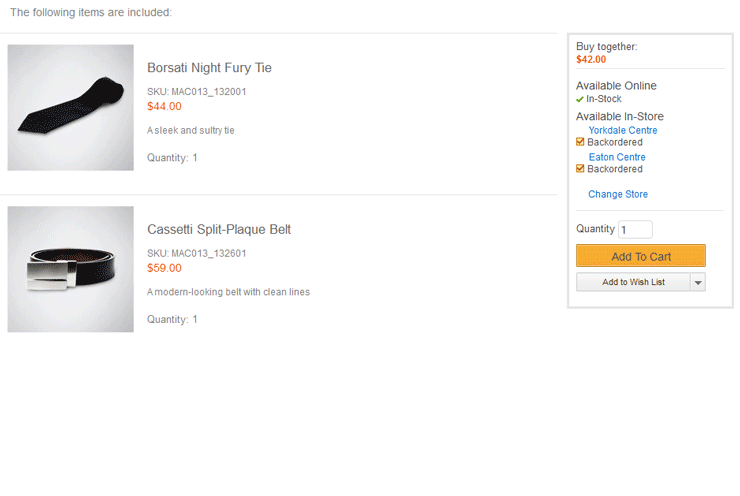
A kit (package) is a collection of items sold together as one catalog entry. The customer cannot remove components since the kit is a unique SKU. Typically, customers pay less for kits or receive a discount due to the inability to change or remove products in the kit.
Product recommendations built into the store design
Marketing promotions and product recommendations are built into the design of the Aurora starter store product pages. Product pages feature four sections for increased product visibility, marketing, and promotions of other products and user convenience personalized to the shopper.- Coordinate
- Other customers also purchased
- Recommended
- Recently viewed
Coordinate widget supports sales of additional products
Products with merchandising associations set to cross-sell, up-sell, or accessorize, have a section underneath the main product image that offers the customer additional products to complement the main product.
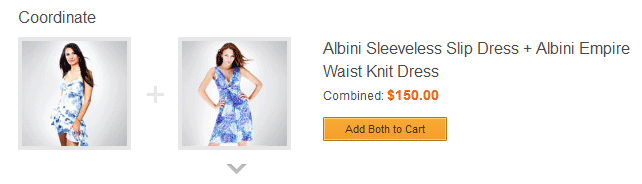
Other Customers Also Purchased tab
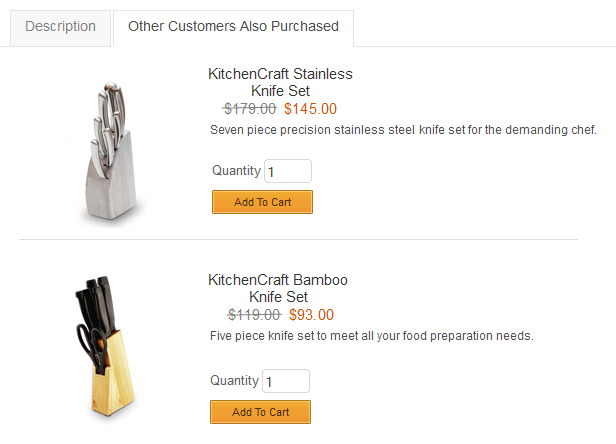
Recommended panel
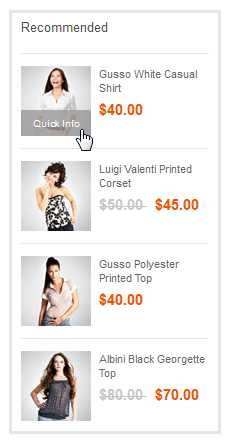
Product recommendations can be set manually by a Product or Category Manager by using catalog entries. The product recommendation feature can also be integrated with the analytics engine of IBM Product Recommendations, formerly known as Coremetrics Intelligent Offer. With this option, product suggestions are automatically personalized to customers through user profile information, store browsing behavior, and shopping cart history.
Recently viewed panel
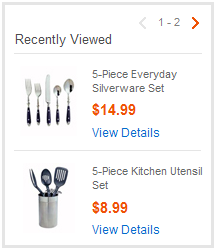
The recently viewed panel can be customized to include a set number of recent items, product thumbnails, and an add to cart button. Paging controls in the panel allow additional items or categories to be displayed without cluttering the page design or consuming too much screen space.
Recurring orders option on product pages
WebSphere Commerce supports scenarios where products that are purchased and consumed on a recurring basis, such as groceries or healthcare items. The recurring orders feature is shown in the Grocery and Health departments of the Aurora starter store.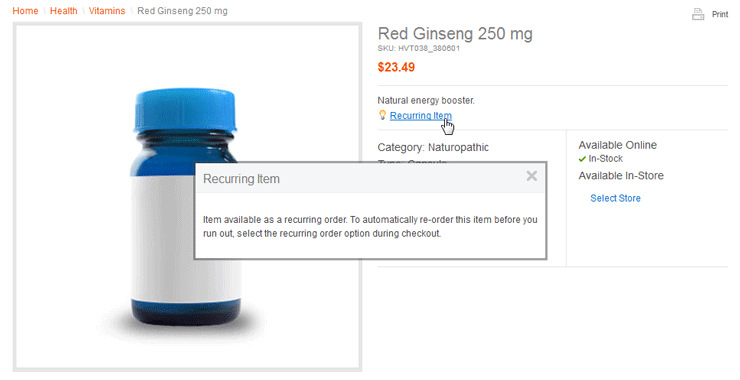
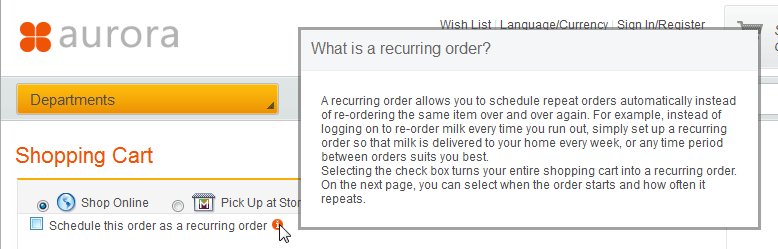
Subscriptions option on product pages
WebSphere Commerce supports items that are purchased on a subscription basis such as magazines and newspapers. This feature is shown in the Magazine and Newsletters departments of the Aurora starter store.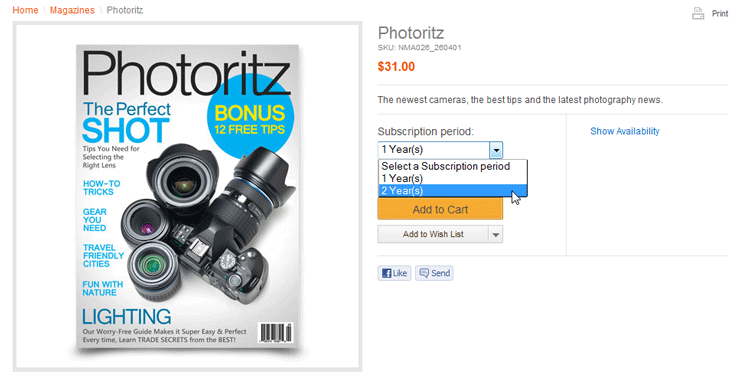
The customer manages current subscriptions in the My Accounts section of the store.