config_server.sh utility
This utility starts the Configuration Manager server. The Configuration Manager server must be started before starting the Configuration Manager client.
This script is in the following path:WC_installdir/bin
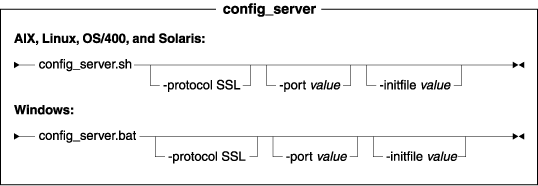
Parameter values
- protocol
- This is the protocol the Configuration Manager server and client
will use when communicating. Valid values are SSL and default (non-SSL).
If you do not specify this parameter, the protocol value is set to default.
- port
- This is the port the Configuration Manager server and client will
use to communicate. Valid port numbers are in the range 1024 - 65535.
If you do not specify this parameter, port 1099 is used.
- initfile
- This is the initialization file for the Configuration Manager
server. This file contains a list of all WebSphere Commerce and WebSphere
Commerce Payments instances that currently exist. If you do not specify this parameter, the following file is used:



 WC_installdir/instances/wcs_instances
WC_installdir/instances/wcs_instances  WC_userdir/instances/wcs_instances
WC_userdir/instances/wcs_instances
Example
The following examples starts Configuration Manager server with all default values:


 WC_installdir/bin/config_server.sh
WC_installdir/bin/config_server.sh WC_installdir/bin/config_server
WC_installdir/bin/config_server