Remove Credentials
You can remove the server and client credentials that you have uploaded previously from WebUI Remove Credentials page.
About this task
Note: If you remove credentials, you cannot establish a
communication between the MDM server and other client applications such as WebUI,
MDM Plugin, Identity Service. To establish connection again, you need to upload the
credentials again.
Procedure
-
From MCM Admin page, expand MDM Plugins and click
Remove Credentials.
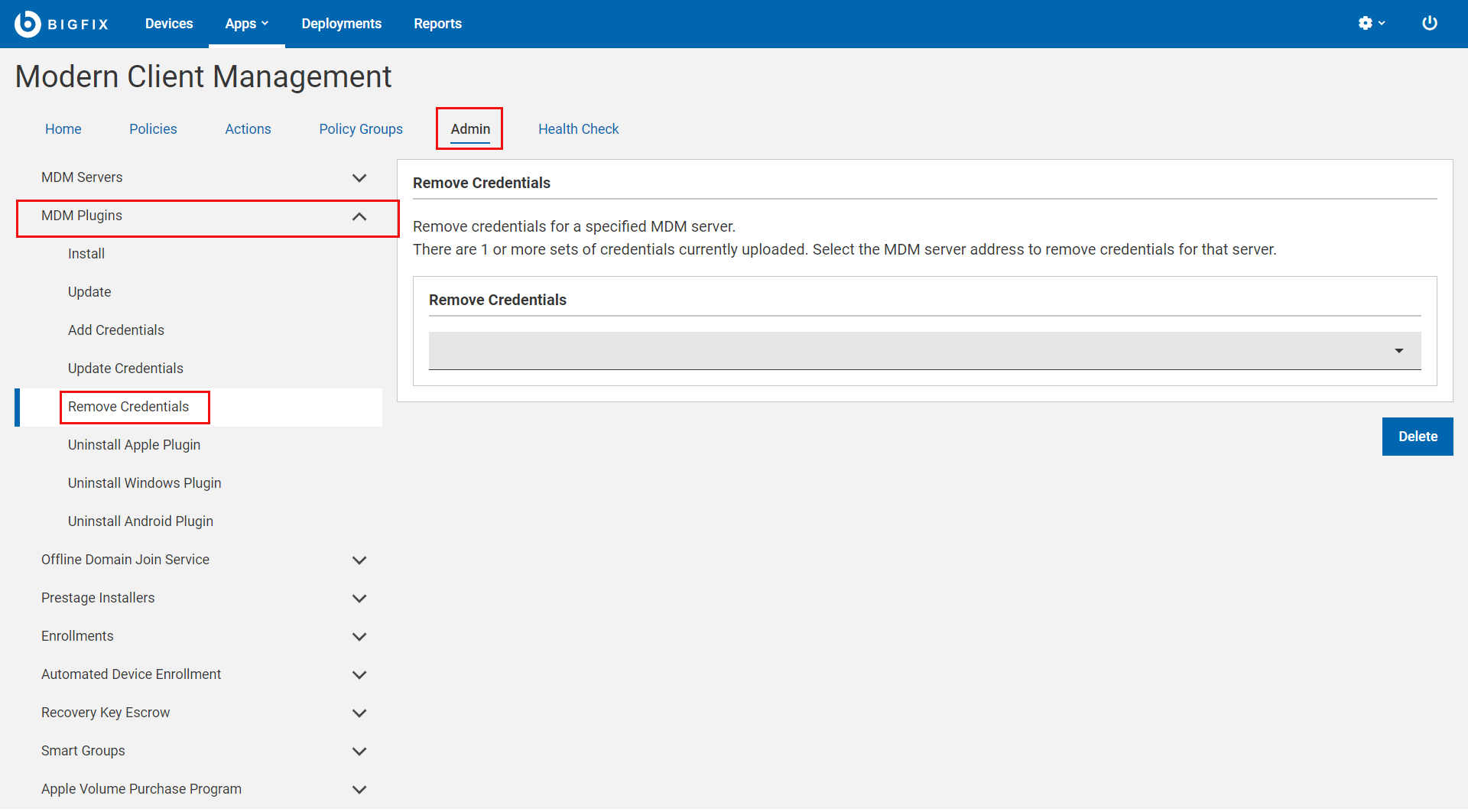
- From the Remove Credentials drop-down, select an MDM server from which you want to remove the credentials.
- Click Delete.