Setup Recovery Key Escrow Plugin
Before you begin
About this task
Procedure
- From the WebUI main page, click .
- On the Modern Client Management page, click Admin.
-
From the following screen select .
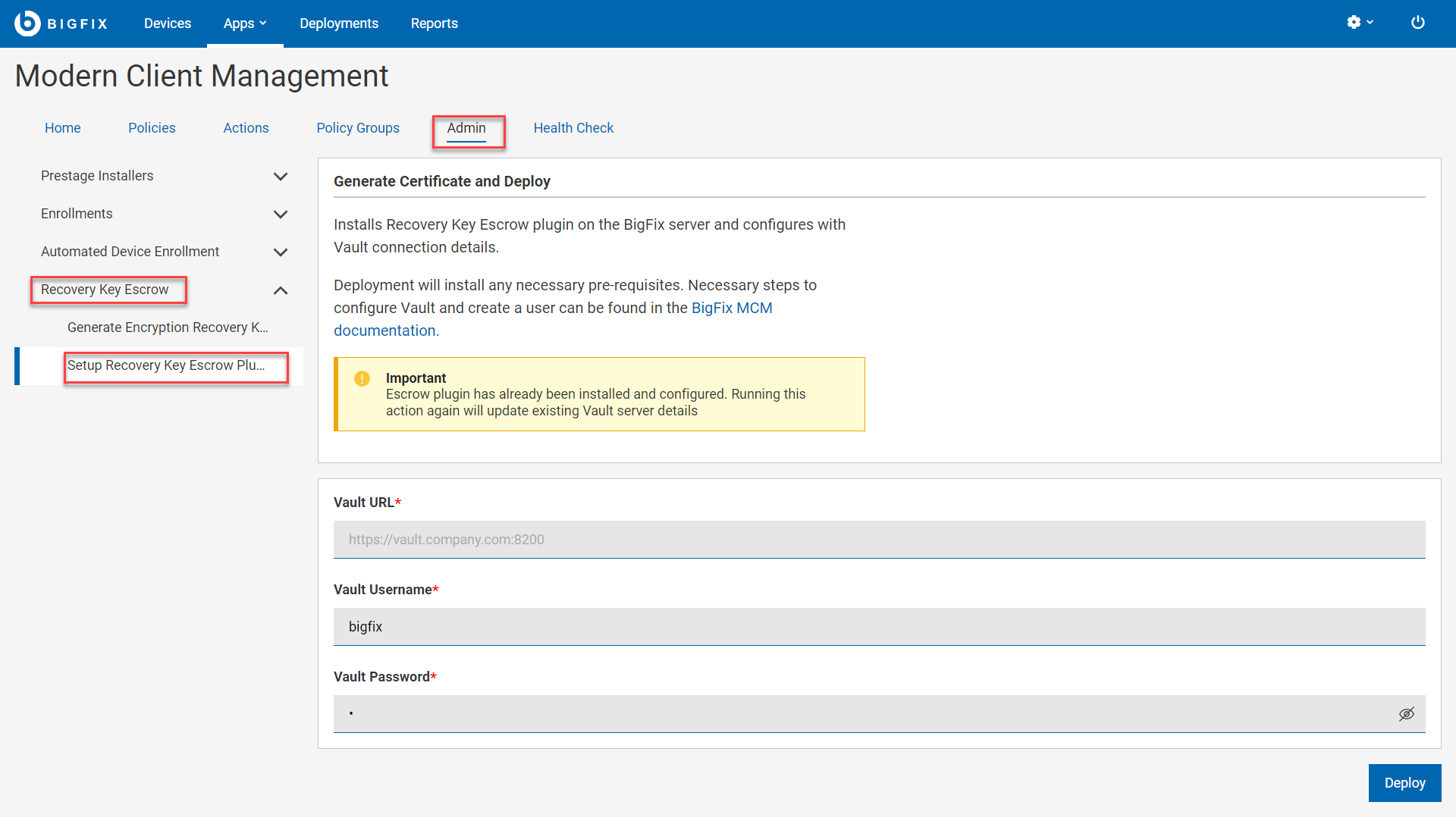
- Enter Vault URL, Vault Username and Vault Password that has write access to the 'bigfix' Secret Engineas set up previously.
- Click Deploy.
What to do next
Once configured, users that have
specific access to Vault directly can obtain recovery keys for all keys that have
been escrowed properly.
Note: User access to Vault is separate from BigFix users and
operators and needs to be configured separately.
To learn how to create a full disk encryption policy, see Disk Encryption Policy.