Adding an iOS or iPadOS app MCM
Learn how to add iOS or iPadOS apps from the App Store to the App Catalog.
Procedure
To add App Store apps to the catalog:
- From the App Catalog page, click the Add menu and select iOS/iPadOS.
-
On the Add iOS App page, select an app from the page or
search for an app, and click Select next to the selected
app.
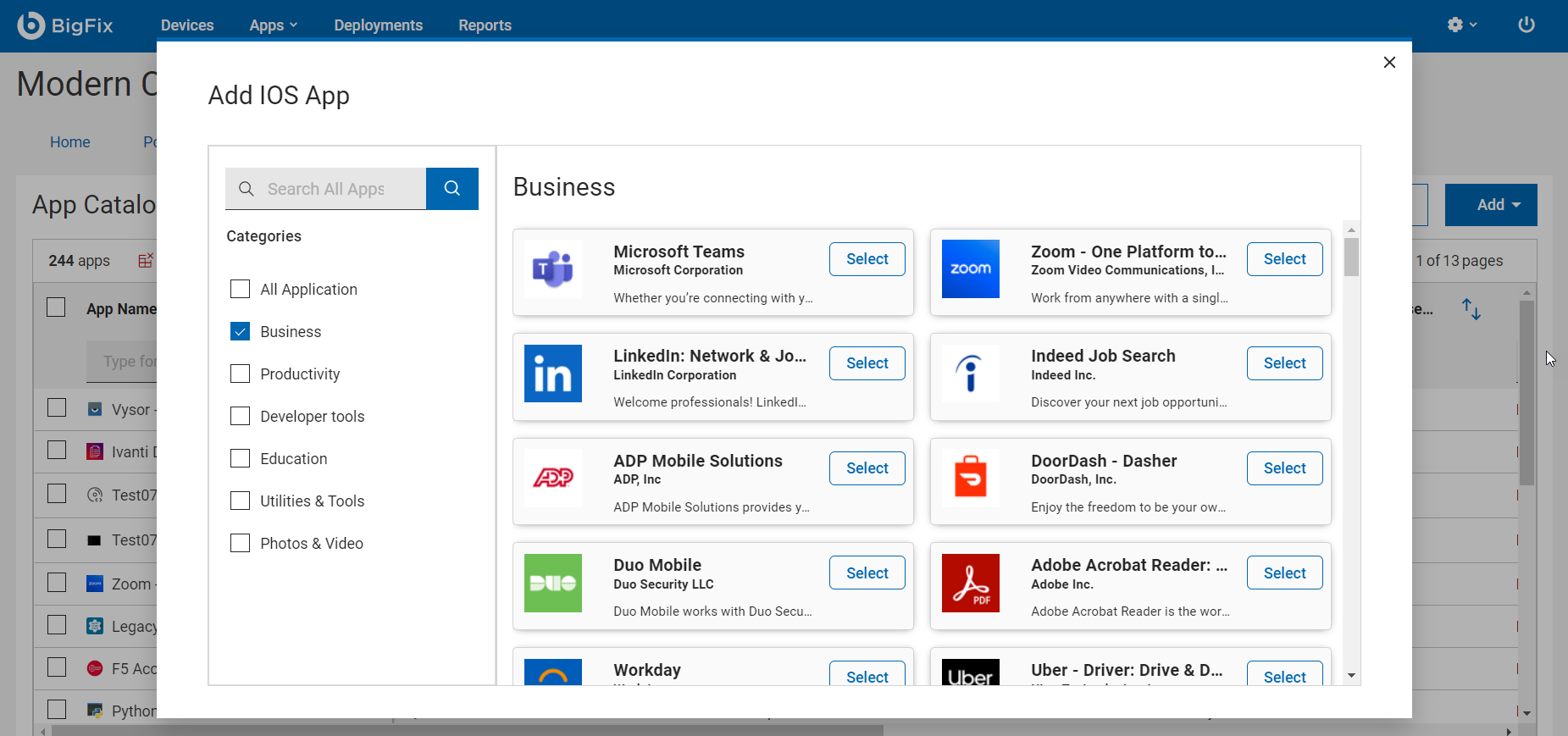
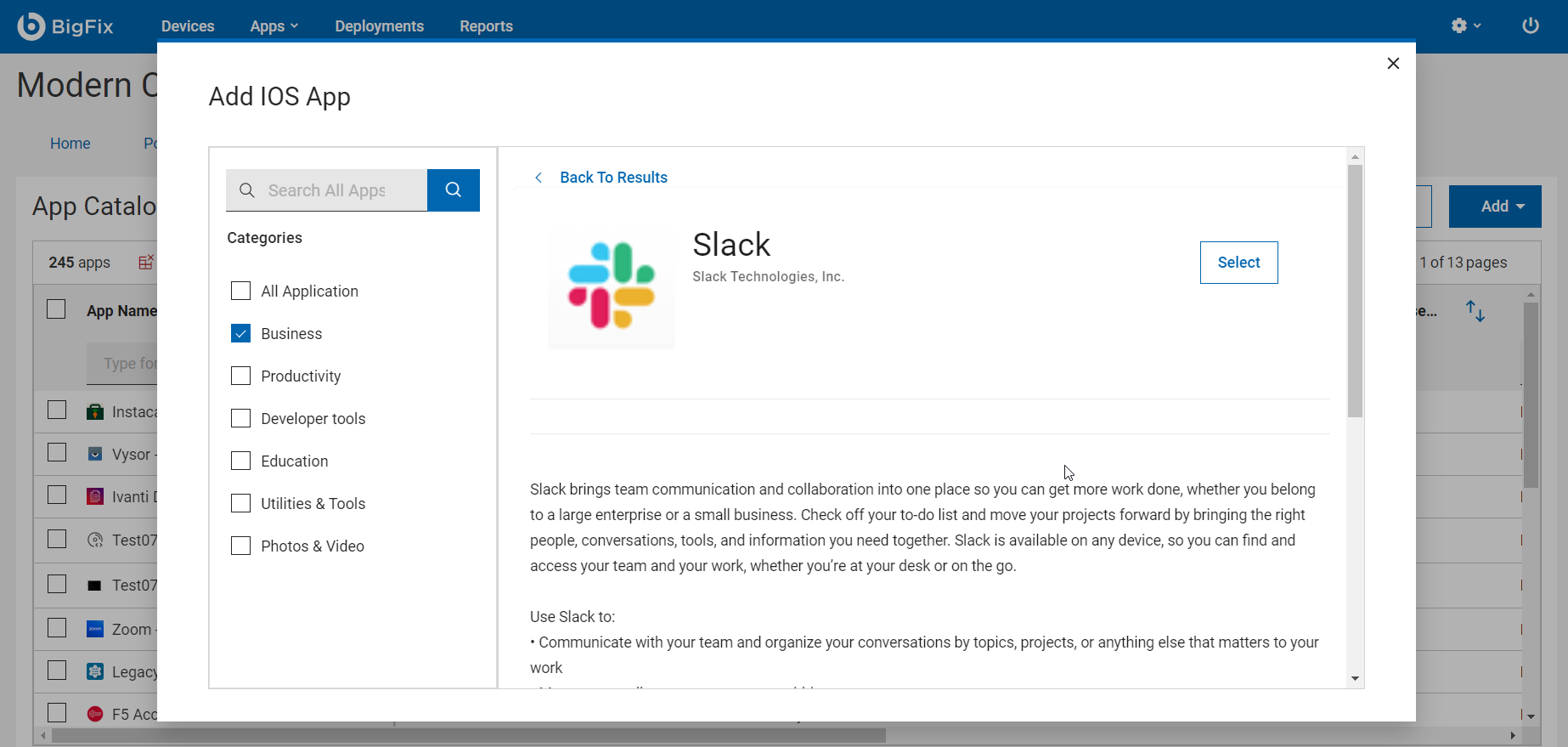 The app gets added to the App Catalog.
The app gets added to the App Catalog.- App information: You can also click on the app name in the tile to view detailed information such as app description, release date, content rating. You also have an option to add the app from the description page by clicking on the Select button.
- Filter: The featured apps are categorized on the left pane. It also displays the number of apps available under every category. You can select one or more categories to filter the applications in the selected category.
- Search: You can search for an app using strings.
Results
Note: If the selected app is already added to the app catalog, a
warning message is displayed.