Install MDM Plugin for Android
Learn how to deploy any of the supported MDM Plugins on an Android Plugin Portal.
Before you begin
About this task
To install MDM plugins for Android:
Procedure
- From the WebUI main page, select .
- On the Modern Client Management page, click Admin.
-
On the Admin page, from the left navigation under MDM Plugins, click
Install ,
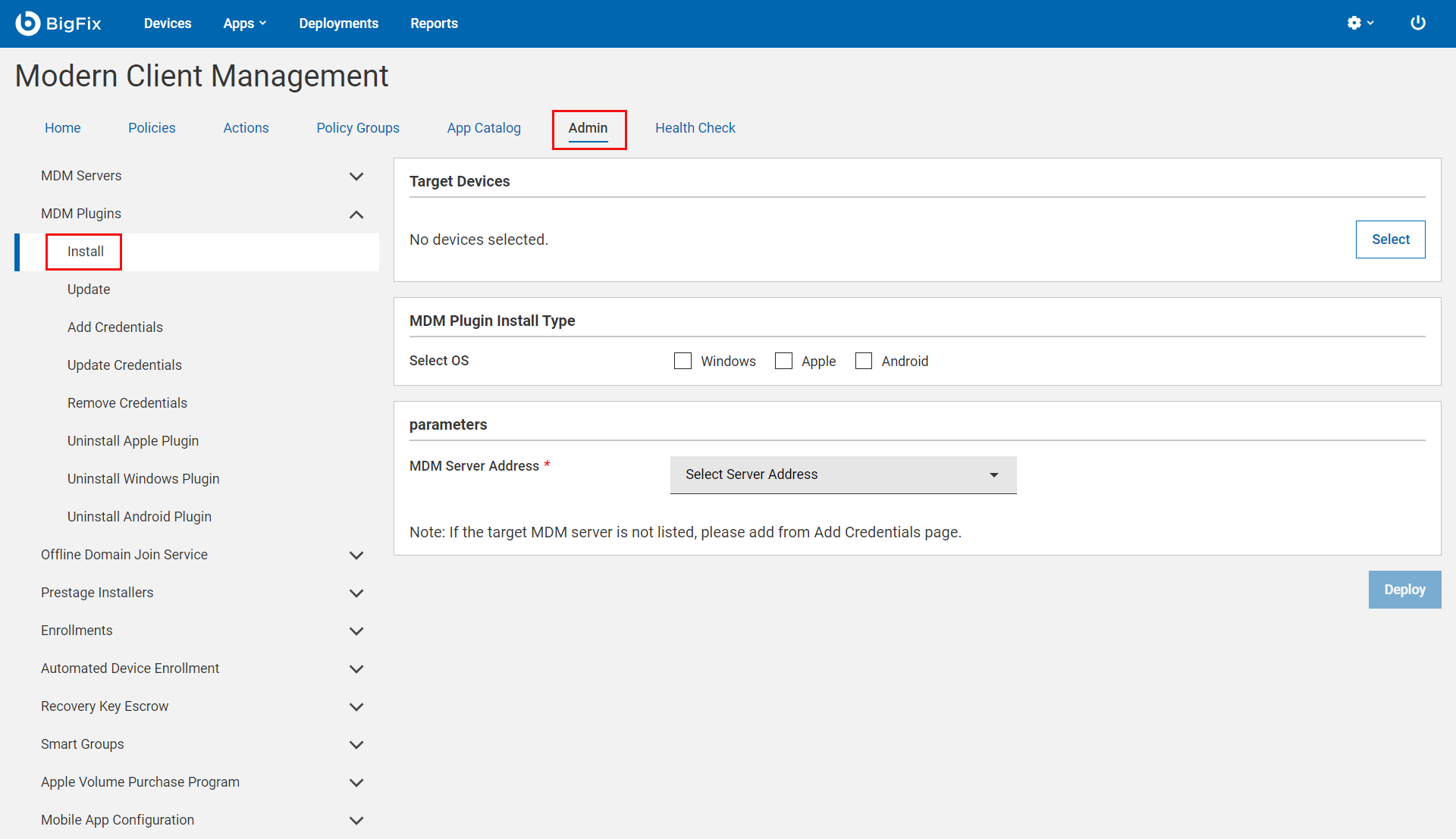
- In the Target Device section, click Select and select the MDM server in which you want to install the MDM plugin.
-
Under MDM Plugin Install Type, select Android for the Operating System.
Note: You can select more than one operating system to install MDM Plugins for the selected operating systems simultaneously.
- Under Parameters, from the MDM Server Address dropdown, select the same MDM Server host name or IP address that you have entered to Install BigFix MDM Service for Android. This selection enables the Plugin Portal to establish a connection with the selected MDM Server located in the DMZ.
- Click Deploy.
Results
- Windows — C:\Program File (x86)\BigFix Enterprise\BES Plugin Portal\Plugins
- Linux
- Binaries — /opt/BESPluginPortal/Plugins
- Data files — /var/opt/BESPluginPortal