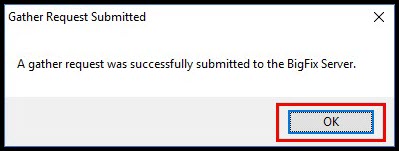Gathering updates for Windows middleware applications
Use updates from the Windows middleware applications content site to submit a gather request to the BigFix server.
Complete the following steps to gather Updates for Windows
applications:
-
Click License Overview on the BigFix Management navigation tree.
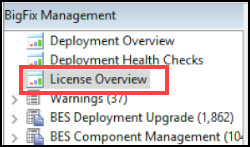
-
Click Compliance or Lifecycle
domain on the Licence Overview dashboard.

A list of enabled site appears. -
Navigate the site list and click Updates for Windows Applications
Middleware.
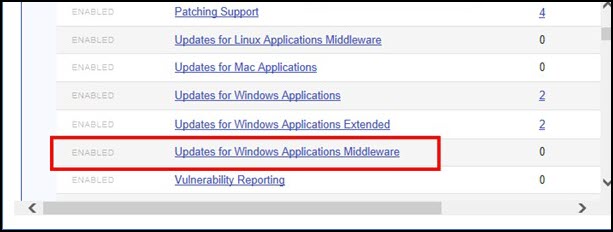
-
Click Gather on the site details pane.
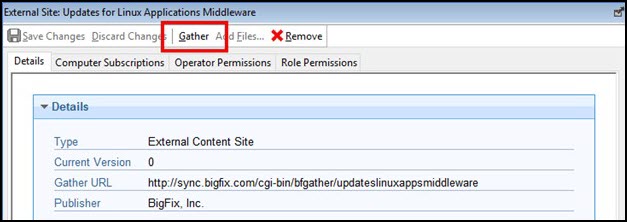
-
Click OK on the Gather Request Submitted dialog
box.