Remove Credentials
Starting with BigFix MCM v3.3, SSL certificates are automatically generated and managed within WebUI, eliminating the need for the users to manually create, modify, and maintain. If you have initially created SSL certificates using the BESAdmin tool for MDM server installation, you can remove the server and client credentials that you have uploaded previously from WebUI Remove Credentials page. This functionality will be deprecated soon.
About this task
Note: If you remove credentials, you cannot establish a
communication between the MDM server and other client applications such as WebUI,
MDM Plugin, Identity Service. To establish connection again, you need to upload the
credentials again.
Procedure
-
From MCM Admin page, expand MDM Plugins and click
Remove Credentials.
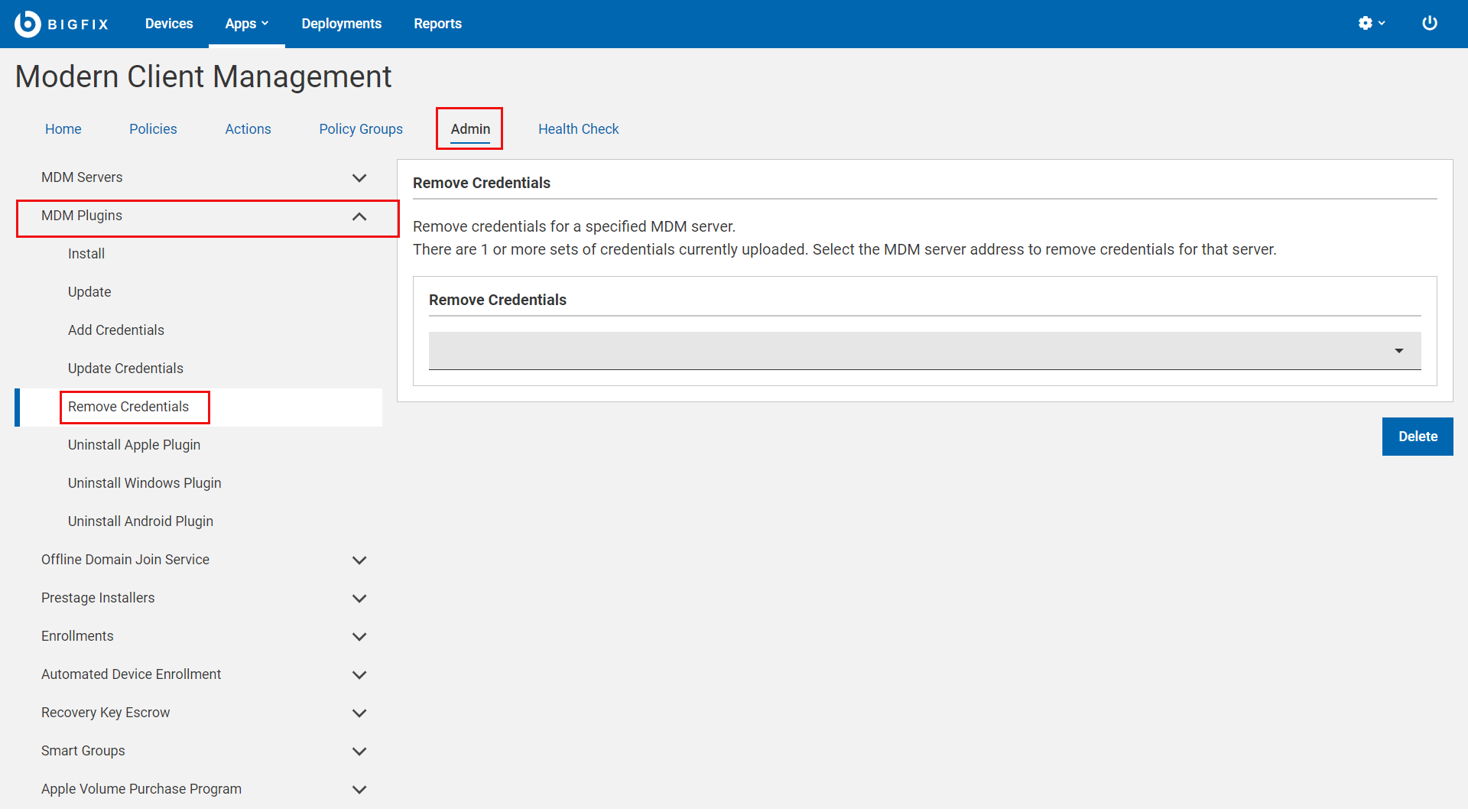
- From the Remove Credentials drop-down, select an MDM server from which you want to remove the credentials.
- Click Delete.