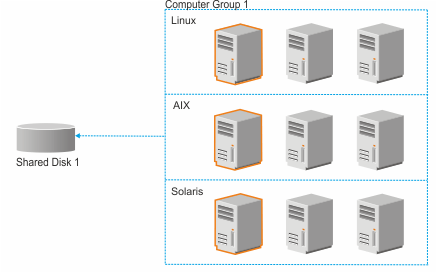Discovery of software on shared disks
![]() Available from 9.2.8. Discovery of software that is installed on
shared disks is done in two phases. In the first phase, one of the computers on which the shared
disk is mounted is scanned. In the second phase, discovery results from the designated computer are
propagated within a computer group that consists of all computers on which the shared disk is
mounted. This approach allows for optimizing the process of software discovery. It also allows for
avoiding a situation in which performance of the shared disk is degraded due to multiple scans that
run on that disk.
Available from 9.2.8. Discovery of software that is installed on
shared disks is done in two phases. In the first phase, one of the computers on which the shared
disk is mounted is scanned. In the second phase, discovery results from the designated computer are
propagated within a computer group that consists of all computers on which the shared disk is
mounted. This approach allows for optimizing the process of software discovery. It also allows for
avoiding a situation in which performance of the shared disk is degraded due to multiple scans that
run on that disk.
Requirements
For detailed instructions, see: <deprecated> Limiting scope of automated scan.
Scenario 1: Each computer has access to one shared disk
- Computer Group 1 that contains computers on which Shared Disk 1 is mounted
- Computer Group 2 that contains computers on which Shared Disk 2 is mounted
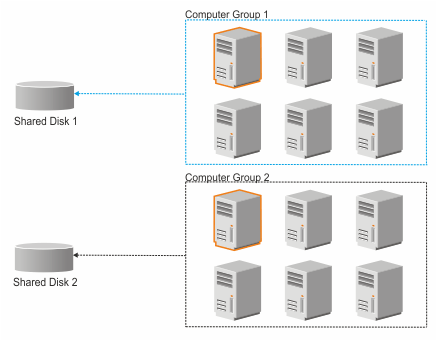
Scenario 2: Some computers have access to two shared disks
- Computer Group 1 that contains computers on which Shared Disk 1 is mounted
- Computer Group 2 that contains computers on which Shared Disk 2 is mounted
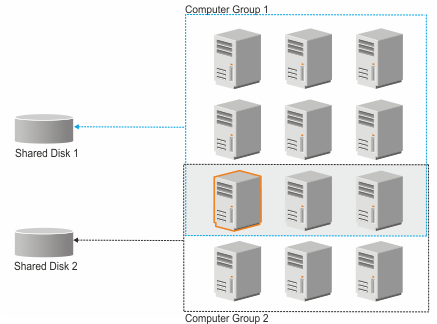
Scenario 3: Computers have access to one shared disk but run on different operating systems
There is one shared disk that is mounted on nine computers. Three of the computers run on Linux, three on AIX, and three on Solaris. To properly report the discovered software, create one computer group in BigFix Inventory. From this group, designate three computers to be scanned, one for every operating system.
It is necessary because the software catalog that is propagated to each computer monitored by BigFix Inventory contains software signatures specific to the operating system on which that computer runs. Thus, scan results from the shared disk must be matched against software catalog for every operating system. Scan results from each designated computer are propagated to the rest of computers that run on the same operating system.