Define Groups
You can add a subset of user groups from the Active Directory in WebUI. The groups added here can be associated to Smart Groups. so that you can target devices by the defined group names.
About this task
Procedure
-
From the MCM Admin page expand Smart
Groups and click Define Groups.
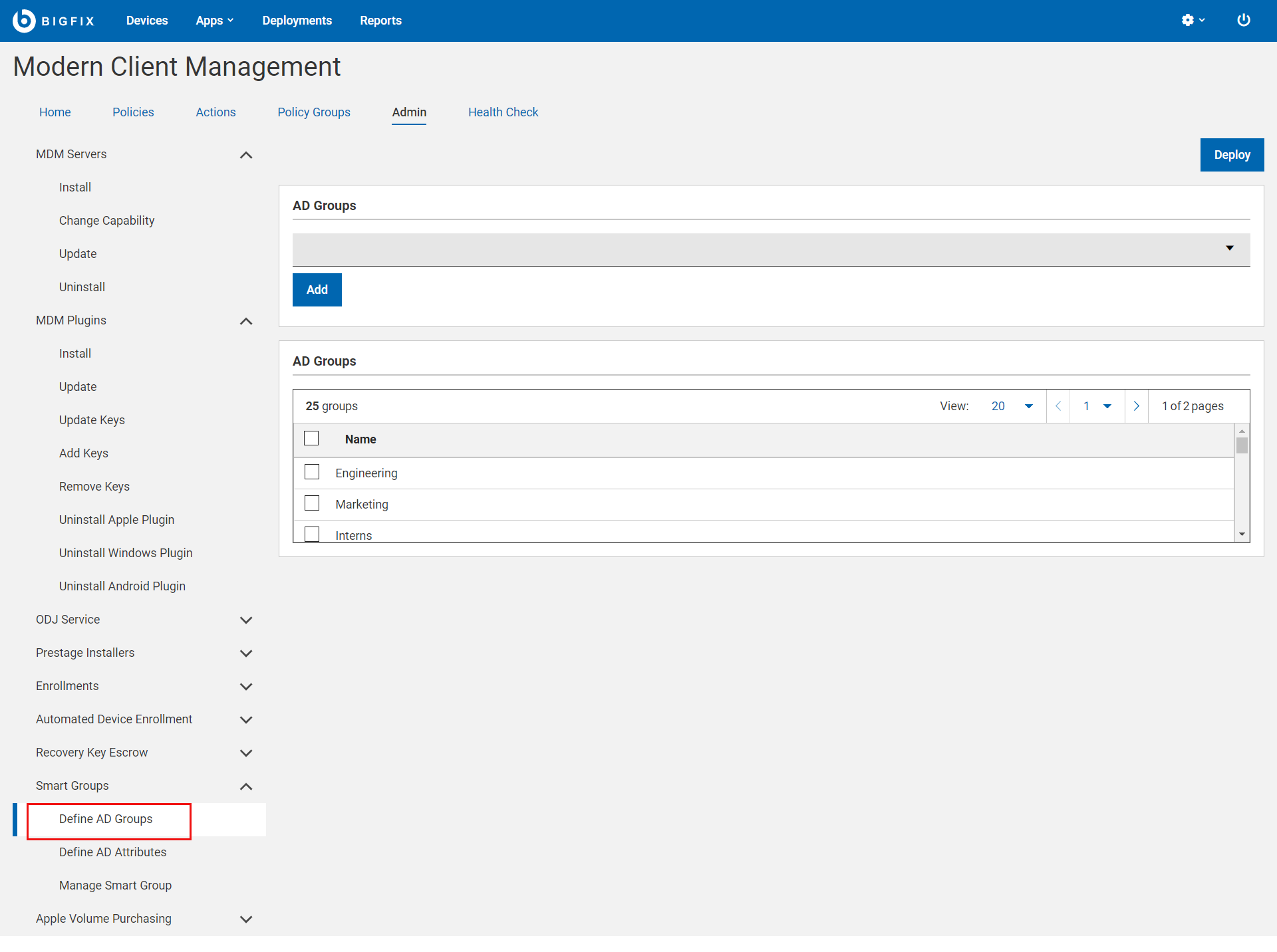
-
In the AD Groups drop-down menu, group names from the
master list of Active Directory are listed. Select one or more desired user
groups.
Note: As you type in the search box, WebUI provides suggestions or auto-complete options, based on the letters or words you have entered so far.
-
Click Add. The user group is added to the grid.
Note: You can add a maximum of 64 groups. If you delete any of the defined groups, then you have an effective working set of
64 - ngroups, wherenis the number of deleted groups. -
Click Deploy to deploy all the user groups added to the
grid on to the MDM server.
If you want to delete a group from the grid before deploying it on to the MDM server, select one or more user groups that you want to delete and from the blue action bar, select Delete.